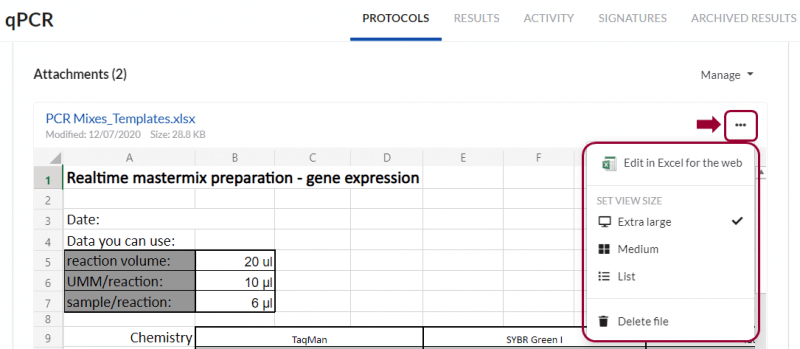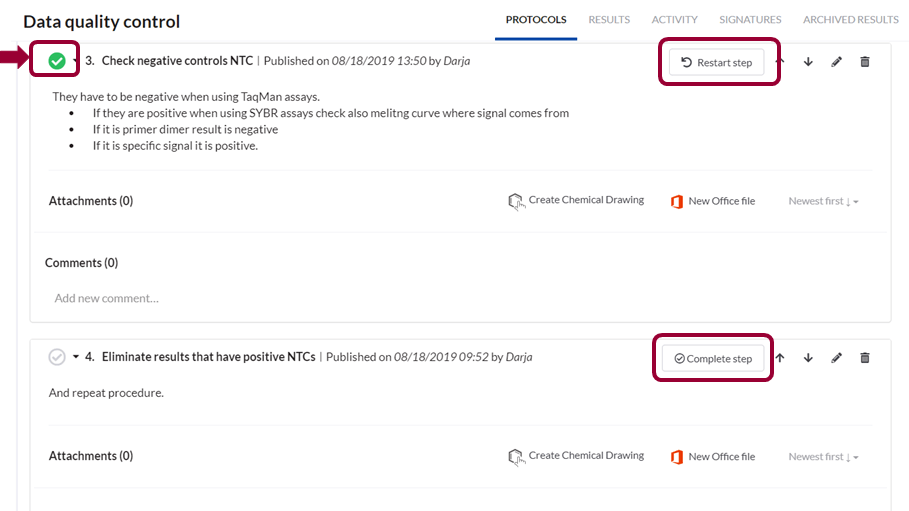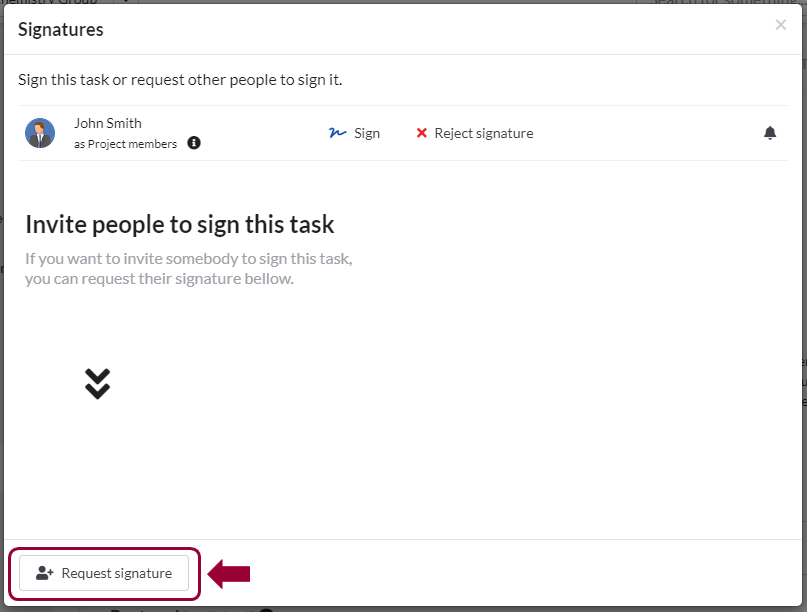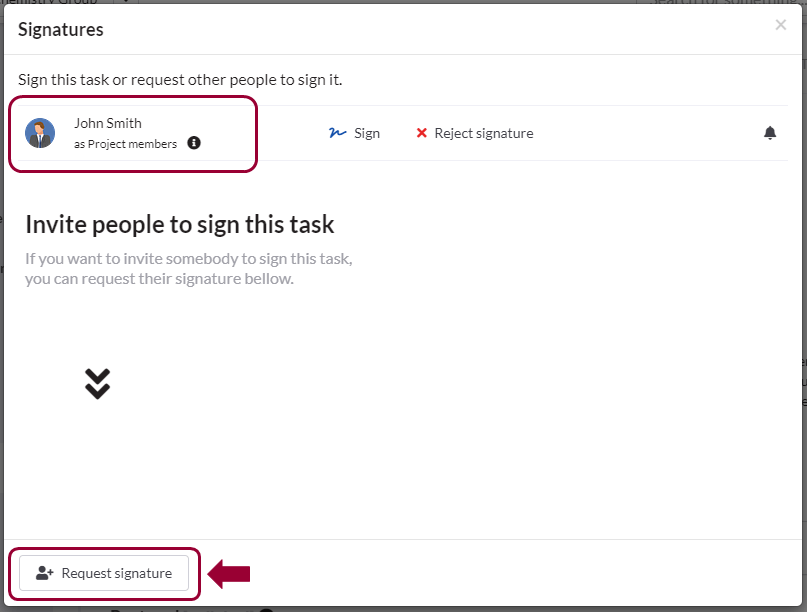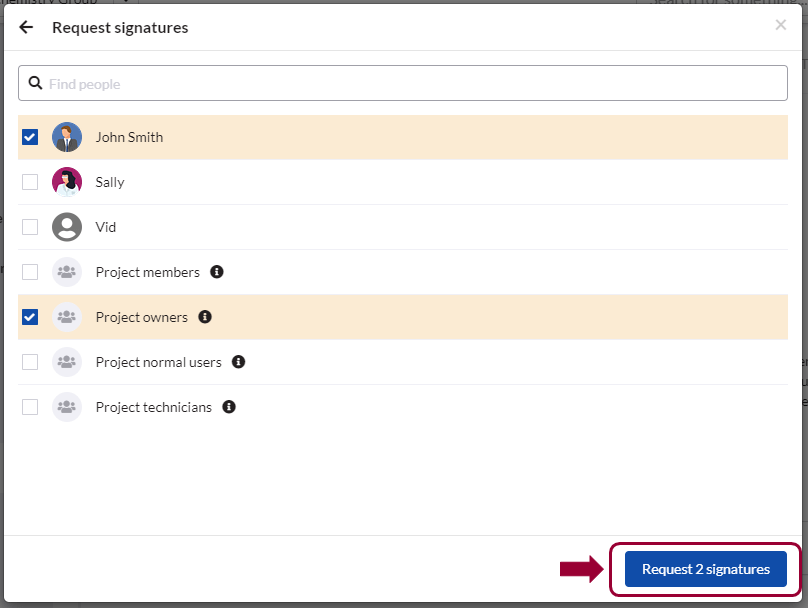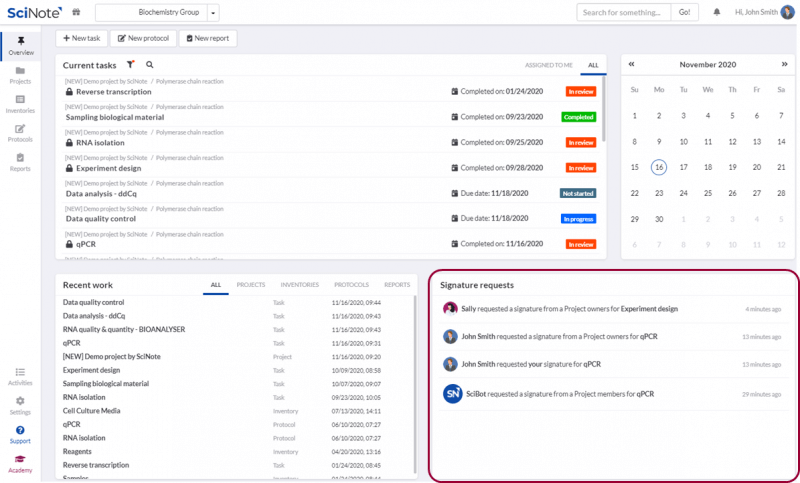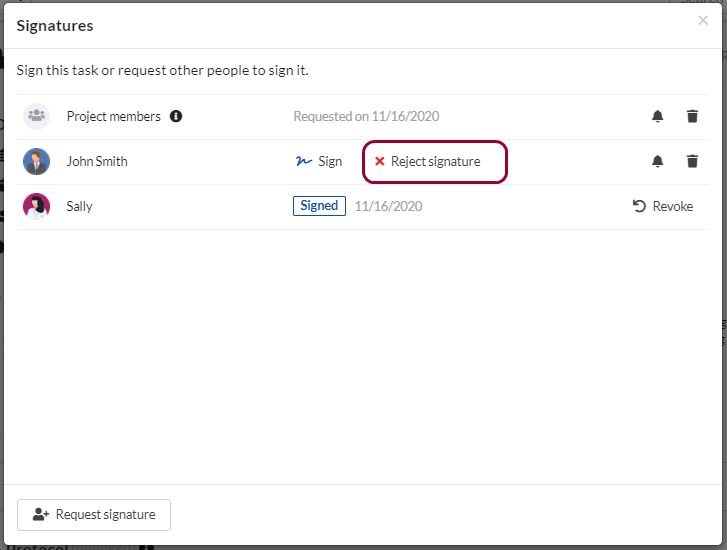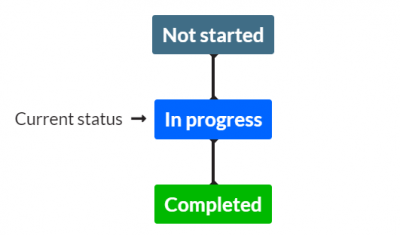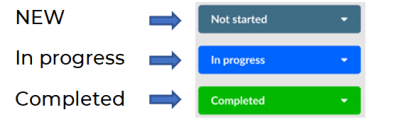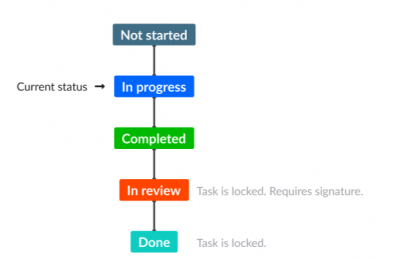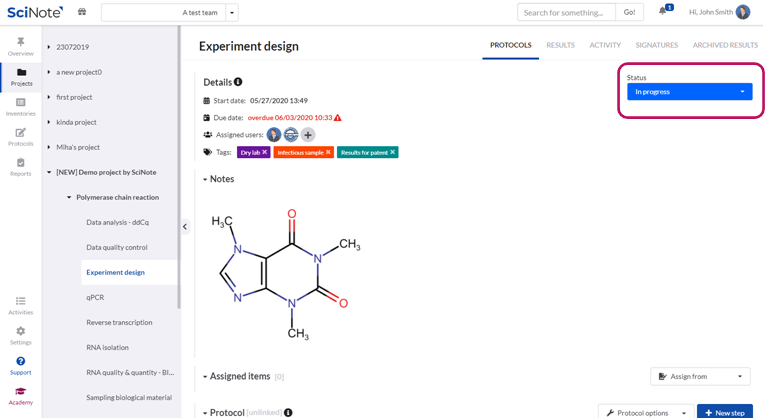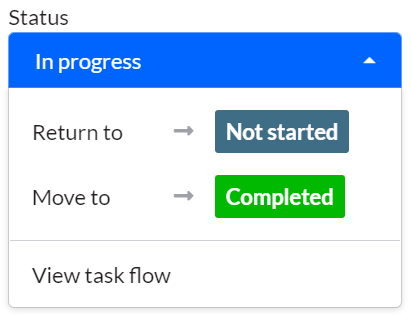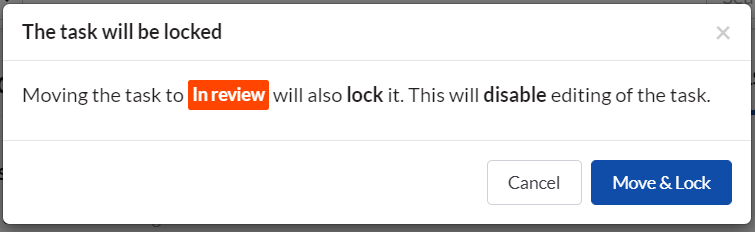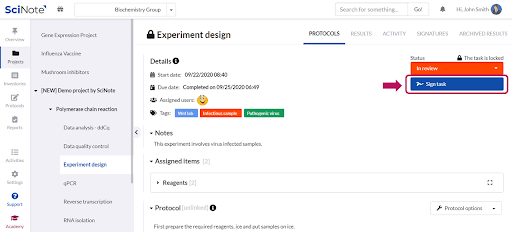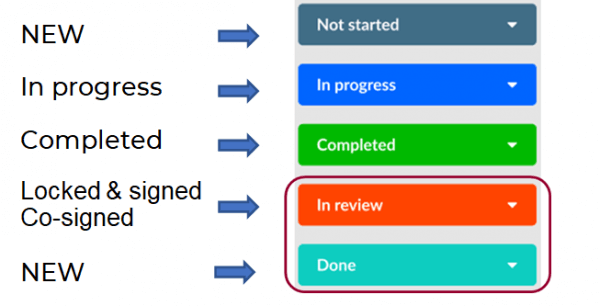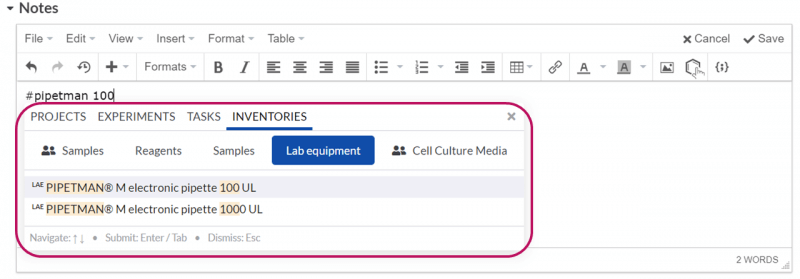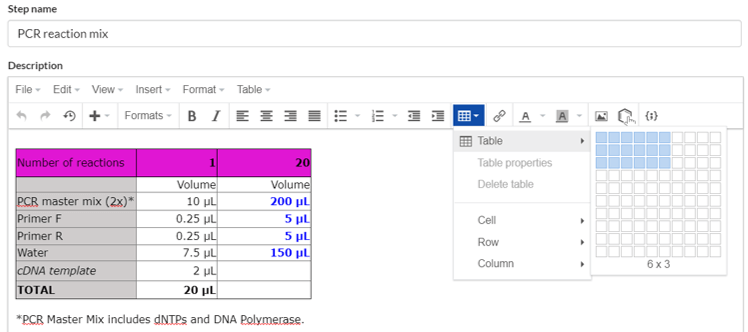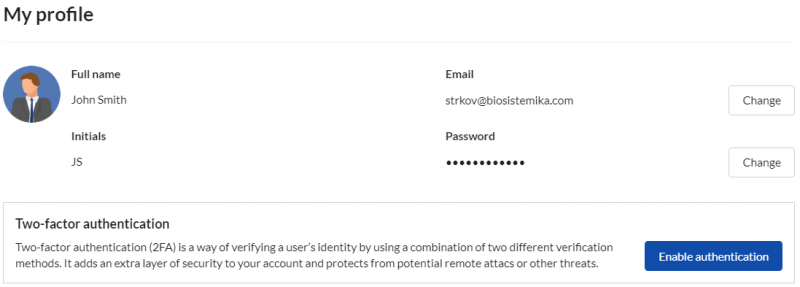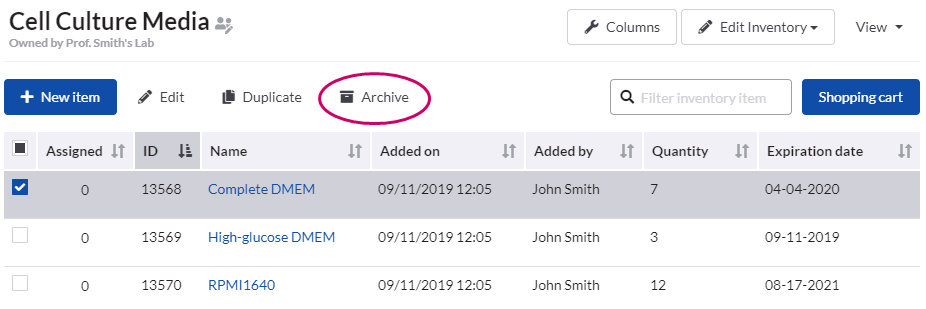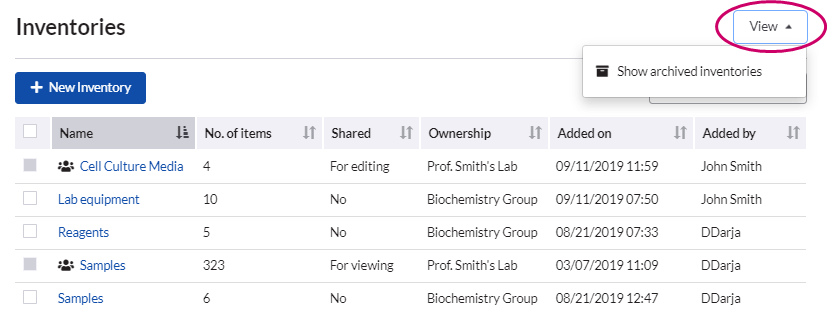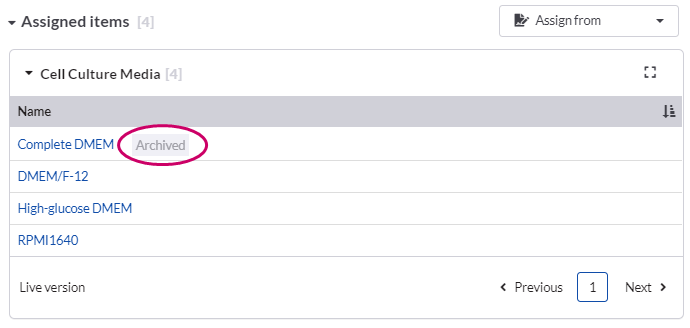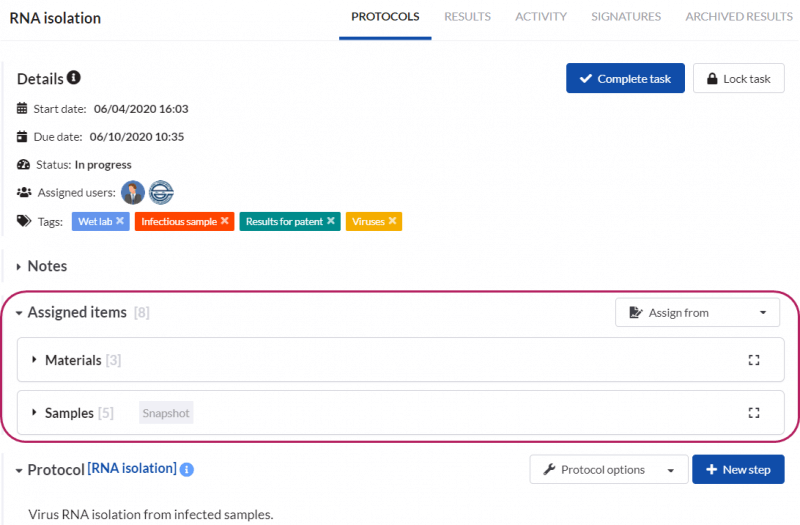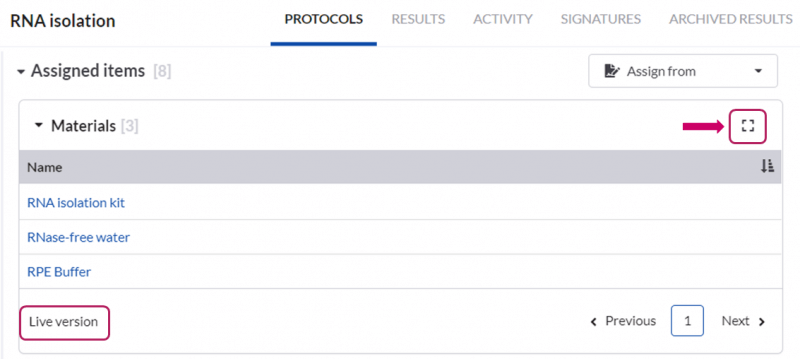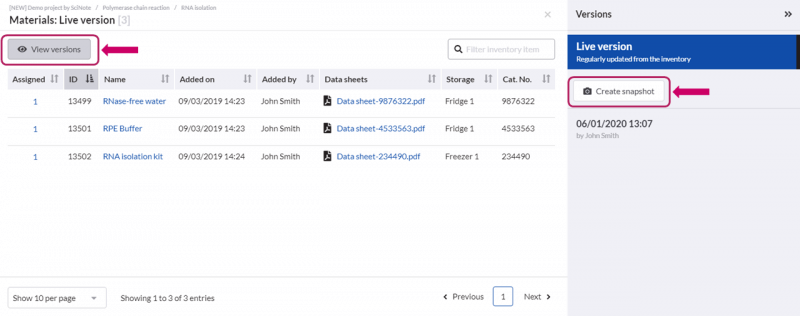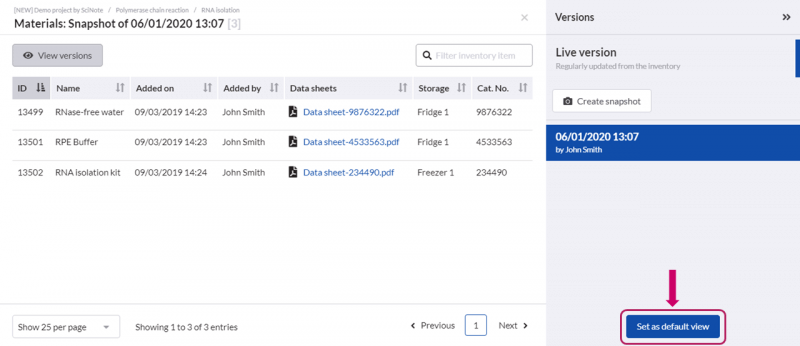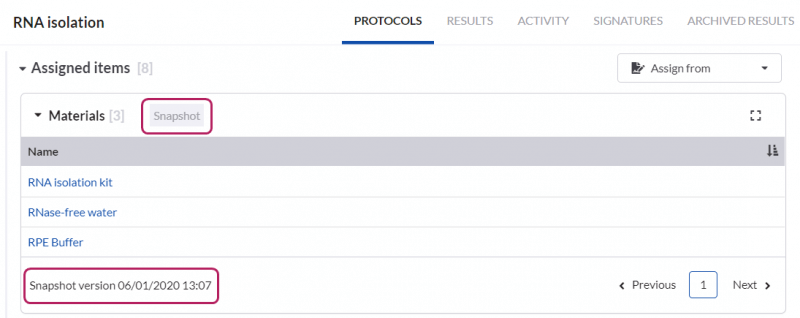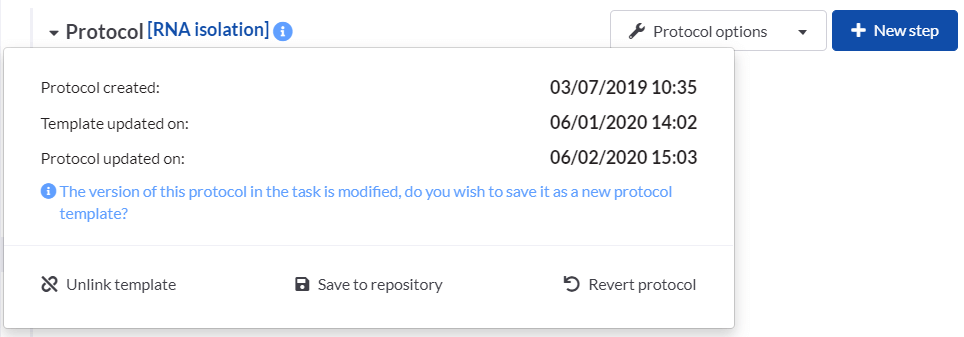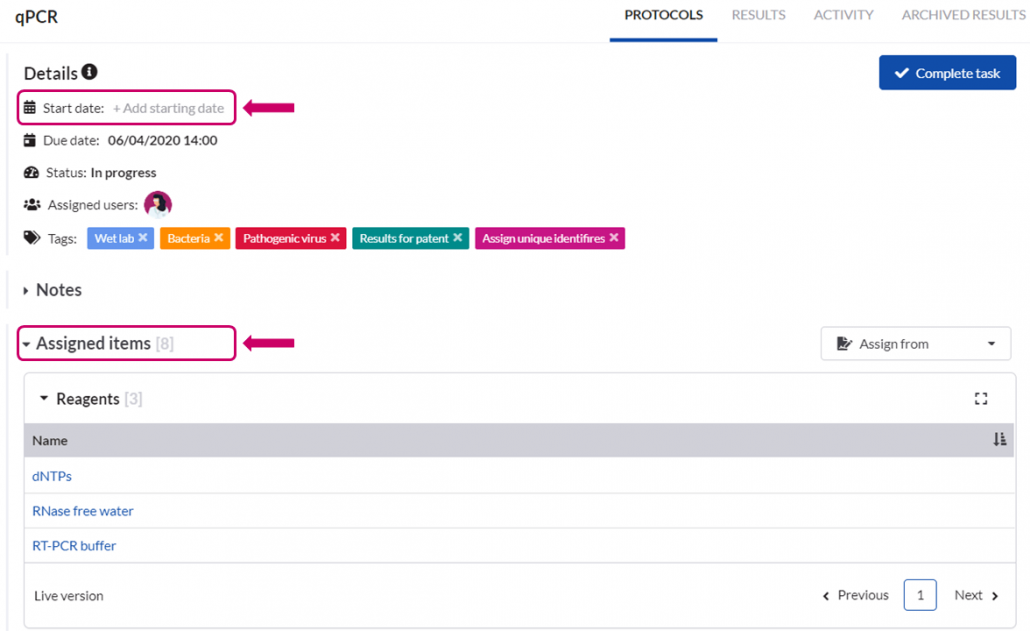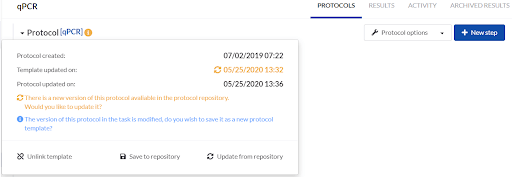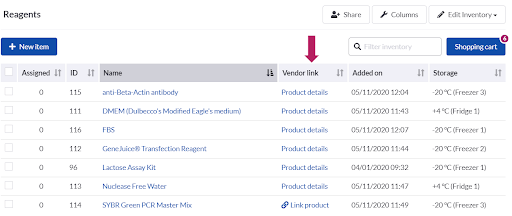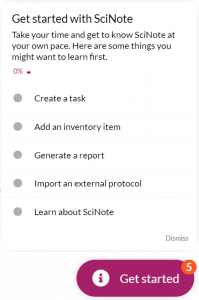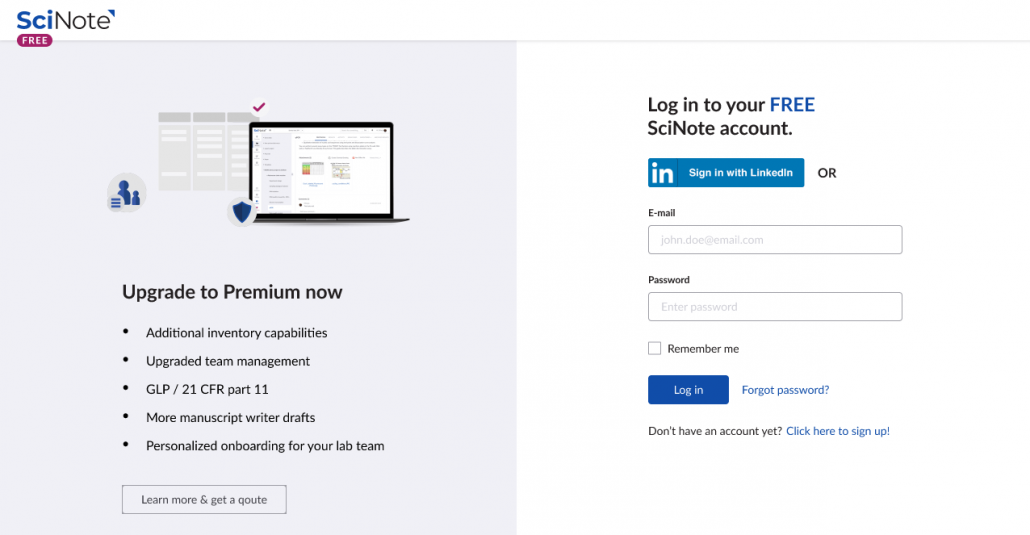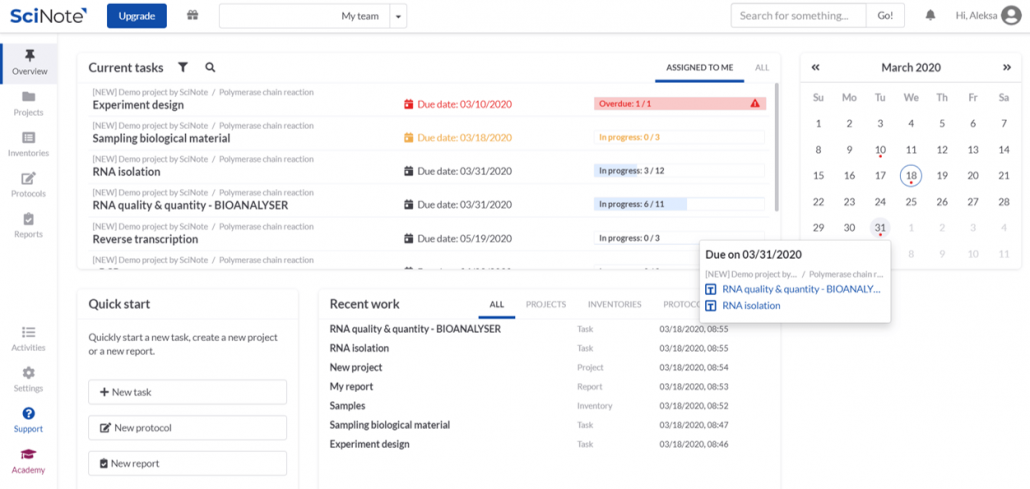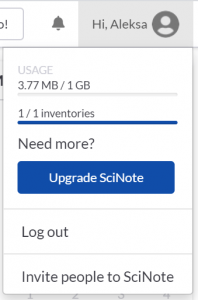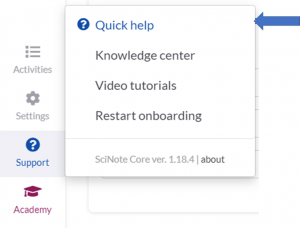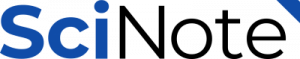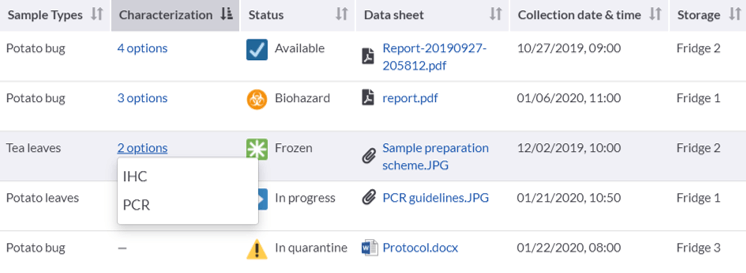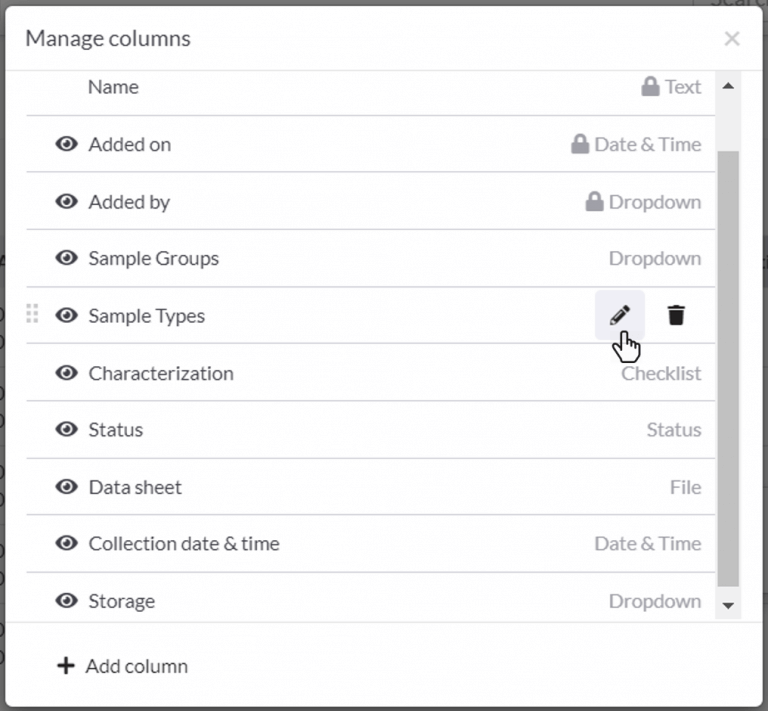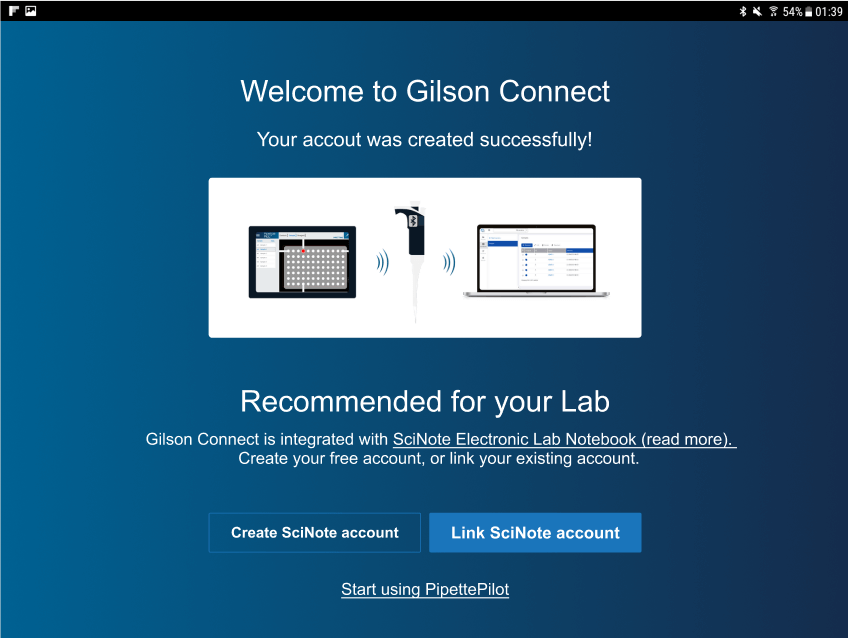Release 16th December 2020
CORE 1.20.5 [SciNote Free]
This SciNote Free release includes all updates and features that were released in CORE 1.20.4 [SciNote Premium].
Release 9th December 2020
CORE 1.20.4 [SciNote Premium]
This December, we are adding new avatars to celebrate the work of all scientists. You can find them under your profile settings.
And there is more to look forward to in SciNote! With this update we are adding more options to preview the content of your attached files in SciNote. You are now able to choose between different view sizes of files on task protocol steps and in results.
Briefly, this is what you can now do in SciNote:
- You can choose between three different file view sizes:
- Extra large (full-screen width)
- Medium (thumbnail size – default size)
- List view
- The Extra large preview allows you to browse through the entire content of the file (all pages, all sheets, all slides).
- You can change the preview size of each individual file (via the “three dots” button on each file).
- You can set the general view size for all files in the Attachments section on a protocol step on task (in the Manage dropdown control).
- Full-screen file preview has been improved with the “gallery function”, that enables you to flip through the previews of all attached files in the current protocol step or in results.
- File previews will from now on also be displayed and directly accessible in SciNote reports!
You can read more in our dedicated blog post.
Other improvements and bug fixes:
- ESC button to exit modal windows
- Improved “merge cells” function in TinyMCE tables in rich-text fields on tasks
- The order of attachments in reports is now the same as the order of attachments on SciNote tasks
- Smart annotations for the archived projects and experiments remain displayed and get the label (archived)
- Tooltip with the full column name displayed on hover when editing or adding an inventory item
- Additional info added to the SciNote invitation email for new users
Release 25th November 2020
CORE 1.20.3 [SciNote Free]
This update includes the following improvements and bug fixes:
- Changed Complete step button on task step.
- Updated dashboard layout.
- Enabled inserting more images at once in the RTF.
- Improved navigation on mobile devices to see all menu icons.
- The bug at generating a DOCX report with smart annotations included in a protocol description or a checklist title has been resolved.
- The bug displaying the empty inventory item list in the global activity filter has been resolved.
Release 18th November 2020
CORE 1.20.3 [SciNote Premium]
Waiting for an electronic signature? New release speeds up the process. This and much more is waiting for you in this SciNote update.
- In brief, this is what you can now do in SciNote in addition to simply sign a task:
- Request a signature from a specific person or a group.
- See the tasks that you need to sign in a new Signature requests widget on the dashboard.
- Reject your signature, if you think the task needs some improvement.
- Revoke your signature, if you have signed the task, but later want to withdraw your signature.
Improvements of electronic signatures are summarized below. You can also visit the blogpost for more detailed instructions.
Signing a task
Once the task comes to the In review status, the default signature request (from SciBot) is created for all project members eligible to sign the task (all user roles except for the Viewers). You will now see this request with your name (as Project member) listed in the new Signatures modal window, when you click on the Sign task button. As soon as the first project member signs the task, the request is fulfilled and gets the “Signed” label.
Requesting a signature
You can now request a signature from a specific person or a group, by simply clicking on the Request signature button in the Signatures modal window. This opens the list of all project members that are eligible to sign this task and the user groups defined by their role in a project. You can either select individual person(s) or a group, which means that anyone from that group can sign the task.
After clicking on the Request signatures button, the request(s) will be added to the list in the Signatures modal window. It is possible to send a reminder to the reviewer or delete the request that you have created.
Signature requests widget on the dashboard
Notification of the signature request will appear in the new Signature requests widget on the reviewers dashboard.
Rejecting the signature
Now you have an option to reject your signature on the task, which also invalidates any existing signatures on that task. The task should then be moved back to the unlocked state to be edited. When it is then moved to the In review state again, the reviewing and signing process restarts from the beginning.
Revoking the signature
Once you have already signed the task, you have an option to revoke your signature. Your signature will be removed from the task and the initial request will then reappear in the Signatures modal window.
Find more detailed instructions with a video in our blog post.
Other improvements and bug fixes:
- Changed Complete step button on task step.
- Updated dashboard layout.
- Enabled inserting more images at once in the RTF.
- Improved navigation on mobile devices to see all menu icons.
- Added detailed view of audit trail records.
- The bug at generating DOCX report with smart annotations included in a protocol description or a checklist title has been resolved.
- The bug displaying the empty inventory item list in the global activity filter has been resolved.
Release 28th October 2020
CORE 1.20.2 [SciNote Premium] and [SciNote Free]
With this SciNote update, we are glad to present the new SciNote Mobile App!
Our mobile app allows you to take SciNote to the lab bench on your smartphone or tablet and focus on the protocol steps that need to be done at the bench.
The first release of our mobile app allows you to:
- view all protocol steps,
- focus on the current step,
- check items in a checklist,
- mark the step as completed,
- move to the next or the previous step,
- pause the process and return to the step where you left off,
- use the app also offline, once the protocol steps have been loaded.
To install the app, open this link on your smartphone or tablet, or log into SciNote on your touch device, open one of your tasks and SciNote will invite you to install the web app.
Other improvement and bug fixes:
- Improved text formatting (numbering) in SciNote DOCX Reports.
- Enabled saving of the generated Reports to the inventory items.
Release 7th October 2020
CORE 1.20.1 [SciNote Free]
This SciNote Free release includes the new Task status flow and Smart annotation improvements, that were released in CORE 1.20.0 [SciNote Premium], excluding the features that are only enabled in Premium SciNote.
Task status flow for Free Scinote:
How does the new status flow reflect on your existing Tasks?
All your existing tasks in progress retained the status In progress, all your completed tasks, the Completed status. Newly created Tasks will get the Not started status. Read more
Release 30th September 2020
CORE 1.20.0 [SciNote Premium]
Let’s see what this SciNote release is bringing to you: new Task status flow and some improvements of Smart annotations.
Read more about the new Task status flow here.
- New Task status flow
We upgraded the current “Complete task” button and introduced new Task status flow to allow you to track the status of your Tasks more precisely.
Task status flow for Premium Scinote:
Task status display: Task statuses are displayed on the dashboard in the Current tasks section, on the Task cards, and on the Task page, right where the Complete task button used to be.
Changing Task status: Use the Status dropdown button to move the Task forward to the next status, or return it back to the previous state.
Locking a Task: We no longer have the Lock task button. Locking of the Task now happens when the Task is moved to the In review status. By making this transition you will be notified that the Task will get locked, so this will disable editing of the Task.
Signing a Task: You are able to sign or co-sign the Task only in the In review state. Just click on the Sign or Co-sign button below the Task status and sign the Task by entering your credentials as you are used to. You also have the option to revoke all existing signatures on the Task by the Revoke signatures button.
How will the new status flow reflect on your existing Tasks?
No worries, all your tasks and data are safe and sound. What you see, are the improvements shown below:
All your existing tasks in progress got the status In progress, all your completed tasks retained the Completed status. Tasks that are locked and signed are now in the In review state. If any of your reviewed and signed Tasks are considered finished, you can manually move them to the final Done state.
Read more about E-signing tasks here
- Smart annotation improvements
In addition to the updated styling of the Smart annotation flyout (opening with # for SciNote objects, or @ for SciNote users), we now display a list of 10 suggestions (instead of the current 5). Importantly, we also improved search functionality with “AND” operation when multiple search words are entered to make your search easier.
Release 20th August 2020
CORE 1.19.5 [SciNote Premium] and [SciNote Free]
With this release we are introducing the following improvements for SciNote users:
- New tables with formatting options in all rich text fields in SciNote
You can now add a table within any rich text field on the Protocol or Results (eg. Notes, Protocol description, Step, Text results) and you can format the borders, background, text color and style.
- Enabled two-factor authentication
You can now enable two-factor authentication for any user in your organization for enhanced information security (in the Settings).
- Pagination in Results
We introduced pagination in Results to speed-up loading of the Task Results page in case of a large number of results.
Other small improvements and bug fixes:
- Added Task Start date filter in the Current task section on the dashboard.
- Added missing Task activities in the Activities tab on Task.
- Enabled option of exporting assigned items (live version and snapshots) as a csv file.
- Increased character limit in rich text fields (to 100.000 characters).
- Updated segmentation of our users in the onboarding tutorial.
- Improved speed of navigation.
- Fixes after security penetration testing.
- New API endpoints.
Release 22th July 2020
CORE 1.19.4 [SciNote Free]
This SciNote Free release includes all updates and features that were released in CORE 1.19.4 [SciNote Premium].
Release 15th July 2020
CORE 1.19.4 [SciNote Premium]
With this release we are glad to announce:
1. LabViva integration: Order lab supplies directly from SciNote – Save time and $
* LabViva integration is no longer available since March 2023.
SciNote is now integrated with LabViva, a leading marketplace that offers the best deals for over 500,000 top quality lab products. Don’t miss out on great lab offers and stock-up directly from SciNote inventory.
To enable this free integration, contact us at: teamsupport@scinote.net
2. Archiving of the inventories and inventory items: you can now archive the entire inventory or just individual items to clean up your inventories, while still keeping the data accessible.
You can switch the view between the active and archived state with the View button.
If the assigned items get archived, they still remain assigned to the task, they just get a tag “Archived”.
Other small improvements and bug fixes:
- Improved reporting of the inventory items assigned on tasks in the Reports.
- Improved interaction after editing the inventory items.
- Smart annotation functionality now recognizes “:” and “/” as part of the referenced object name.
Release 4th June 2020
CORE 1.19.1 [SciNote Premium]
With this SciNote Premium release we present you the updated task screen and Assigned items section.
Improved assigning items on task:
- Assigned items now appear directly on the task as a new section. The simplified view of the items can be expanded to a full screen table.
- You can make a snapshot of the assigned items at any time to keep the record of their state at the moment of snapshot creation
- You can switch between the live version of the assigned items or the snapshot and set the preferred version as the default view on the task for each individual inventory.
- By locking and signing the task, snapshots of assigned items get automatically created and set as the default view on task.
- After locking and signing the task, the assigned items are not locked for editing in the Inventory section anymore, as their snapshots are now saved on the locked task.
- Other task screen improvements:
- You can now set-up the task start date.
- Users assigned to the task appear on the task screen with his/her avatar and it is possible to assign new users directly on the task page.
- The Protocol section on task has now a cleaner look: the previous buttons (Load Protocol, Export Protocol, Copy to Protocol Repository) are now included in the Protocol options dropdown menu.
- The information of the linked Protocol from the Repository and the action buttons are now displayed in a modal when clicking on the “info” icon by the linked protocol name.
- Other improvements and bug fixes:
- Alphabetical sorting of projects, experiments and tasks in the navigation panel.
- Enabled archiving of projects and experiments containing locked task(s).
- Improved screen size responsiveness for mobile devices.
- Fixed importing of inventory items with the column(s) including decimal numbers.
Release 27th May 2020
CORE 1.19.0 [SciNote Free]
With this SciNote release we present you the updated task screen and Assigned items section.
What are the task improvements?
Besides the visual improvements we added some new functionalities:
- You can now set-up the task start date.
- The user assigned to the task now appears on the task screen with his/her avatar.
- Assigned items now appear directly on the task as a new section.
- You can make a snapshot of the assigned items at any desired moment to keep the record of their state at the moment of snapshot creation.
- You can switch between the live version of the assigned items or the snapshot and set the preferred version as the default view on the task for each individual inventory.
- The Protocol section on task has now a cleaner look: the previous buttons (Load Protocol, Export Protocol, Copy to Protocol Repository) are now included in the Protocol options dropdown menu.
- The information of the linked Protocol from the Repository and the action buttons are now displayed in a modal when clicking on the “info” icon by the linked protocol name.
Other small improvements and bug fixes:
- Improved screen size responsiveness for mobile devices.
- Fixed importing of inventory items with the column(s) including decimal numbers.
Release 13th May 2020
CORE 1.18.8 [SciNote Free]
* LabViva integration is no longer available since March 2023.
With this SciNote release we are introducing the integration with a digital marketplace LabViva! You will now be able to order your lab supplies even easier than before.
How does it work?
You can refill your stock by ordering your inventory items from LabViva in 3 easy steps:
- Link your inventory items with the selected LabViva products in the Vendor link column.
- To restock a connected item click on the Product details link, select the amount of the product and add it to your LabViva shopping cart.
- Once you’ve added all the products to your shopping cart, open it, click the blue button at the bottom and it will take you to the LabViva checkout page.
Read more and see it in action here.
Release 9th April 2020
CORE 1.18.7 [SciNote Free]
With this SciNote release we are introducing the onboarding flows for our SciNote users!
We created a set of predefined steps that will guide you through the SciNote features and make your experience with SciNote as smooth and pleasurable as possible.
Small improvements and bug fixes:
- Automatic assignment of the user on the newly created task.
- Improved SciNote dashboard screen responsiveness for tablet and smartphone screen sizes.
- Improvements in the navigation panel.
- UI improvements on Free SciNote with the “FREE” tag below the SciNote logo.
- Minor bug fixes.
Release 25th March 2020
CORE 1.18.6 [SciNote Premium]
This SciNote Premium release includes all updates and features that were released in CORE 1.18.5 [SciNote Free] (except for the limitations that only apply for the free SciNote version).
Release 18th March 2020
CORE 1.18.5 [SciNote Free]
With this SciNote release we are happy to announce the new SciNote dashboard!
Dashboard in SciNote gives you an overview of your work, helps you to quickly pick your work up from where you left and allows you to quickly create your next task. It has four sections:
- Current tasks list with the option to display the tasks assigned to you or all the team tasks with their progress status,
- Calendar with the marked due dates of the tasks assigned to you,
- Quick start to quickly create a new task, protocol or report, and
- Recent work list to quickly pick up from where you left off.
For more information:
Changes to the free SciNote plan
Due to the changes to SciNote platform, free accounts will no longer be able to invite new members to their teams in SciNote. No worries – your current account, team and members of the team will remain unchanged.
Along with the limitations we have also implemented the usage status information in the user profile dropdown for better overview. In case the imposed limits will not fit your needs, you are welcome to upgrade SciNote at any time.
Other improvements:
- The blue Help button has been moved from the bottom-right corner of the page into the dropdown menu of the Support button (now emphasised with blue colour) in the main menu.
- Small improvements of the data import to the date column type in the inventories.
- We added API endpoints for the new column types that had recently been introduced to the inventories in SciNote.
Release 19th February 2020
CORE 1.18.3 [SciNote Premium]
This SciNote Premium release includes all updates that were released in CORE 1.18.2 [SciNote Free] Release 12th February 2020
CORE 1.18.2 [SciNote Free]
This SciNote release includes small improvements in the Inventories and some bug fixes.
Small improvements:
- improved import of data for the new inventory column types
- notification of the unsaved inventory item data when navigating away from the Inventory
Bug fixes:
- in the side navigation panel, on the Task and Result page
Release 29th January 2020
CORE 1.18.1 [SciNote Premium]
This SciNote Premium release includes all updates and features that were released in CORE 1.18.0 [SciNote Free].
Release 29th January 2020
CORE 1.18.1 [SciNote Premium]
This SciNote Premium release includes all updates and features that were released in CORE 1.18.0 [SciNote Free].
Release 22nd January 2020
CORE 1.18.0 [SciNote Free]
We are excited to present the new, rebranded SciNote!
With this release, SciNote has gone through some rebranding and restyling to become visually even more appealing and pleasurable to use. The release also includes several Inventories improvements and the integration with the Gilson’s PipettePilot app.
1. Rebranding & restyling
We are introducing the new SciNote brand to all of our users.
2. Inventories improvements
Inventories now offer even more to our users: new column types and improved column management. In addition to the current column type options, you will now be able to set a date from the calendar, set the time or the date/time-range, set up a checklist and set an item status with an icon from emoji library for a quick visual impact.
Adding new columns and editing or deleting the existing ones becomes easier than ever:
- Click on the “Manage columns” button
- In the “Manage columns” modal that opens, click on the “+ Add column” button to add a new column or click on the edit (pencil) icon that appears on mouse over of the column that you want to edit.
3. Integration with Gilson’s PipettePilot app
The connection between Gilson devices and SciNote helps scientists tackle the reproducibility issues that may arise. Keeping all your records in one place helps you know exactly how your experiments were conducted, connect your findings, raw data, reports and much more. There is an immense benefit and importance in keeping your data in one place, traceable and searchable.
SciNote integration with the PipettePilot app allows you to send the created pipetting plans and pdf reports to SciNote to have all your data stored in one place to ensure traceability, searchability and reproducibility. Read more
Other improvements:
- fixed report generation in case of PDF file in RTF field
- a few other minor fixes