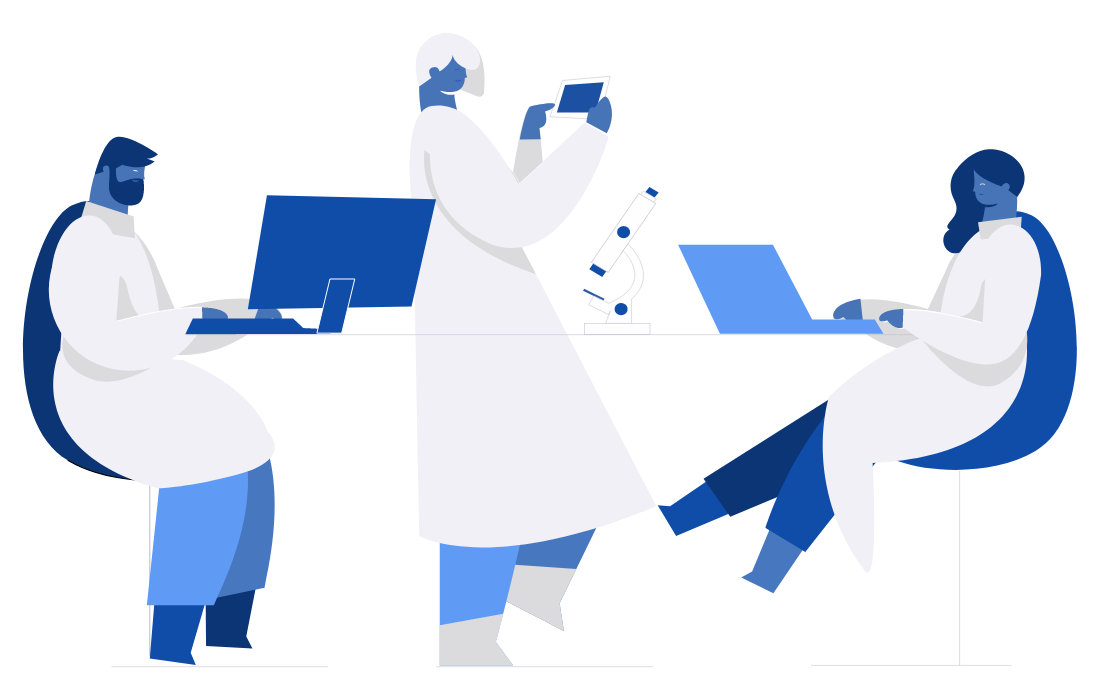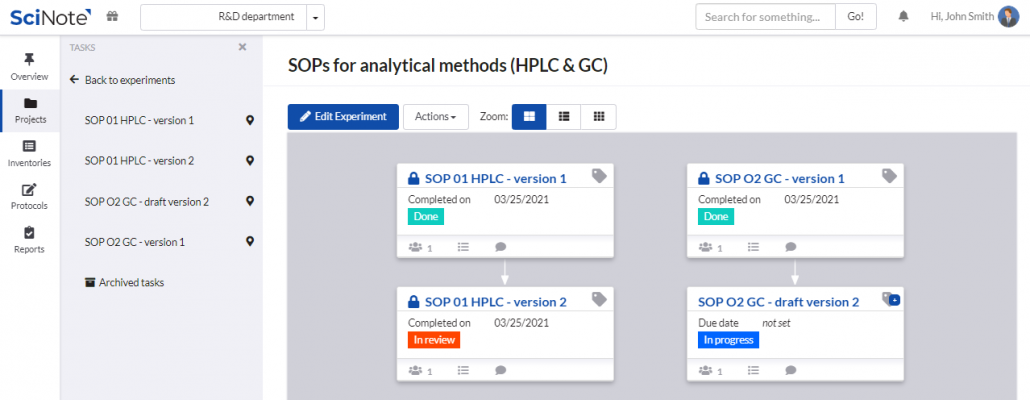Your lab is similar to this scenario:
Your laboratory represents a department in a company where the use of approved protocols or SOPs (standard operating procedures) is essential. It may be the case that only a subset of protocols or SOPs related to specific operations requires a formal approval process, and the remaining can be used more flexibly by e.g. a research department. Typically your company will have some level of quality assurance management in place and may also be formally certified. Tasks in SciNote can represent individual protocols or SOPs that undergo the approval process. The approval process can be managed using task statuses in SciNote. Below we will explain how.
Size: Medium sized company with several departments, or a multinational medical technology company, or similar.
Keywords describing the example: QMS, quality assurance, process, SOP, regulated, ISO, GxP, GLP, GMP, document approval process, document versions, E-signatures, task status
Suggested SciNote structure:
Team
For you, the team is your lab team. Team members are people who work on different (or same) projects and collaborate when needed.
Project
In this case, projects are the projects your lab is working on (e.g. research projects). One of the projects has a specific purpose and is called: Protocol/SOP approval
Experiments
Experiments can represent different types of processes or aspects of the company (e.g. sample management, assay development, equipment management). In this way, each Experiment will represent a group of similar or related protocols or SOPs. Alternatively, each Experiment can represent a protocol/SOP, which in turn contains concrete versions of the protocol/SOP.
Tasks
Each task represents an individual protocol/SOP that undergoes drafting and approval process. To do this, you can use the predefined sequence of Task statuses. The task statuses (not started, in progress, completed, in review, done) include review and approval steps during which the protocol/SOP can be saved to the protocol repository (more info on protocols is here), and the task can be signed and locked (Quality control process).
Approved Protocols/SOPs that are saved in the protocol repository can be reused. If you choose not to save the protocols in the protocol repository, you can clone and use the Tasks that contain the protocol/SOP as templates. New versions of Protocols/SOPs can be processed by copying the Task and following it through the same process. In the end, when the new version is approved, the Task or Protocol in the Protocol repository representing the old version of protocol/SOP can be archived.
To sum it up, your SciNote structure could be
Team 1: Your Lab Team
Project(s): Protocol/SOP approval (Project name 2 etc.)
Experiment(s): Protocols for analytical methods
Task(s): SOP 01 – HPLC (High Performance Liquid Chromatography)
Examples of additional functionalities that are helpful:
Approved protocols/SOPs can be saved within the protocol repository. You can create different versions, and use a protocol as a template to create a new one. All activities related to each protocol will be recorded (date/time of modification, user who made the change etc.). You will also be able to see which projects this particular protocol has been associated with.
Archiving Protocols:
When a new version of a protocol is approved, the old version can be archived, preventing the use of outdated versions.
Copy as template: When your Task containing a protocol/SOP is approved, you can copy it as a template and start using it with the contained protocol. Also, your protocols can be saved in the repository and used when and where needed.
When someone creates a draft of the SOP, they can change the status of their work to in review and notify the responsible person that this SOP is ready for approval. In SciNote, work happens within the so-called tasks. Tasks contain descriptions, protocol information and all else that you need to associate with the protocol or SOP (files, images, lab equipment etc) – that is why work status and review requests are explained under the task status section. You can imagine the protocol repository as a library. And the task as the actual working space to which you associate a specific SOP or a protocol from that library.
Archiving Tasks:
When the Task containing the new version of a protocol/SOP is approved, the Task containing the old version can be archived, preventing the use of outdated versions.
Using the electronic signatures, the authorized person can approve, sign (or even reject) a suggested SOP that is in review. In SciNote, requesting the approval or requesting the signature is easy, and more than one person can sign if there are multiple levels of supervision in the lab.
Can’t find what you are looking for?
Schedule a Q&A session with us to discuss the best option for your lab.