How To Choose The Best Electronic Lab Notebook Software
From defining your needs to narrowing down the selection, testing an ELN software and presenting it to your team, this electronic lab notebook guide provides valuable tips on how to approach the process.
Define your electronic lab notebook needs: 15 questions to ask
It is hard to expect that one software would match all your needs by 100%. A good way to start is by defining what exactly you need from electronic lab notebooks. Which functions are “must have” and which are “nice to have”?
Are you looking for a solution that would just provide the digital way to write notes, or do you have more functionalities in mind?
Many labs actually require more than just simple note-taking. The needs extend to putting each note in the context of an experiment, and even broader, the entire project.
That is why the capabilities of today’s ELNs extend beyond note and record keeping. They provide scope for individual work, team collaboration, data, inventory and project management.
Some solutions go even further with their set of functionalities, to meet the requirements set by regulatory authorities, such as the FDA’s CFR 21 Part 11, or GMP & GLP guidelines to guarantee data integrity.
Needs and benefits differ from lab to lab, researcher to researcher, but we can still sum up that a good electronic lab notebook can make sure all your data will be organized, searchable and annotated. The benefits which paper notebooks are struggling with in today’s digital age.
ELN vendors evaluation template
To help you choose the right vendor for you, we prepared an ELN vendors evaluation template.
Here are 15 questions to help define what your lab needs from a digital lab notebook for proper research data management
Since you are reading the SciNote ELN article, and we might just end up on your list of potential ELNs, we added the answers about SciNote as well.
1. Notes: Do you only need to take notes in a digital form or you want other functionalities as well?
The simple way to organize and write notes digitally is provided by tools such as OneNote for example. For many, this is enough.
Electronic lab notebooks however, are more lab oriented. Most of them still enable you to write your notes, they just place them within the proper position in your overall data structure. Once you see the logic and the structure the software has, writing your notes can become just as intuitive.
Related: How to organize your notes digitally and how to transition from paper to a digital lab notebook
An electronic lab notebook, like SciNote ELN, organizes all your data by projects, experiments and tasks. This is the basic structure. On the level of tasks, you can add your notes, files, pictures, or any other type of files. This means that every note you write will already be placed under one of your projects and related to your experiment. If you just need to brainstorm or collect ideas – simply create a “Brainstorming” project.
2. Overall ease of use: Is the electronic lab notebook easy to use?
It is recommended to choose an electronic lab notebook that doesn’t require complex integration or intensive training before you are ready to use it.
Check out the website of the electronic lab notebook (ELN) that you are interested in. Mostly you will be able to find screenshots and videos that can help you get the basic feeling about how the software works. Some companies offer fully functional versions of the digital notebook for free and payments only apply if you need additional modifications or more storage space.
SciNote is an easy to use ELN. You can check out the webinars, tutorials and FAQ.
3. Search: Once your data is in the ELN, does it enable search option that allows you to search through all your data?
Can you find your data easily? Are search results displayed in a comprehensive manner? Advanced search is actually one of the biggest advantages of ELNs compared to paper notebooks. If all your data is organized in one place, you can easily find and access any of your stored data by simply typing in the keyword.
The benefits of this are also evident if a person leaves the laboratory. Instead of looking for their notes and files trying to trace all experiment results back to the raw data, you can just use search.

SciNote has a powerful search option that searches through all your saved data and even content of your saved files. Search results are presented to you in a nicely organized way, so you can instantly find what you are looking for.
Get more information about the search options and other functionalities in our free SciNote functionalites overview.
4. File types: Can you import different data formats e.g. .txt, .xls, .jpeg, .pdf, Microsoft Office, OpenDocument and other files?
The main purpose of digital notebooks should be to organize your research i.e. to be able to save your notes, different file types, pictures, figures and everything else all in one place.
If you already have a file depository, an ELN can also enable you to hyperlink the files from the depository, to the suitable part of your experiments.
SciNote supports almost all types of files. Additionally, you can also hyperlink files from your current storage to the suitable place in SciNote.
5. Reports: Can you create reports with an ELN?
What is really useful is a fast and easy way to summarize your results or project activity for the meetings, supervisors, partners, or grant reports. Nobody really likes to spend time on writing. Ideally you would be looking for an ELN that can do that quickly and easily. Check out which options does the ELN enable when it comes to reporting? Can you gather specific data you would like to include in your report, edit it and print it? Is there any automated way for creating reports within the ELN? Is it easy enough for you to use it whenever you need it? How flexible is it? What kind of data can you include in your report if you create it within the ELN?
SciNote can generate your printable report in less than a minute.
6. Printing: Does your lab need to keep paper records as well as electronic ones?
It is important to know in which way your data can be exported or printed from the ELN when needed. Whether it is because you need to keep paper records as well as digital, or for reporting on a project – printing your data out can be required every once in a while, so it is good to make sure you’ll be able to do it when needed.
SciNote can automatically create a detailed project report for you and include all data that you need in the report – experiments, results, samples, pictures, protocols, detailed activity on the project etc. All reports can be saved as PDF and printed out to serve as paper records. SciNote also enables you to export all your project data in neatly organized folders.
7. Inventory management: Can you create your lists of items and connect them to your experiments?
If the lists of samples, reagents, instruments etc. are important to your lab work, check whether an ELN offers the option to manage these resources in the form of inventories. Also, check how flexible those inventories are, how editable the tables are, what type of input can be entered e.g. instructions next to teach items on the list of your lab instruments. It is good to know if the items from your inventory can be linked with your experimental data, so you always know what has been used in which experiment, and which results were produced.
Inventory management allows you to have a detailed overview of your lab resources as well as track the history of every sample, reagent or instrument. With SciNote you will know exactly when it was used and in which experiments.
SciNote allows you to create your personalized inventories, import lists of your samples, reagents, instruments, etc. and connect the items to your experiments to track what you used and when. Columns can be edited according to your needs e.g. if you are using barcodes, simply create a new column.
SciNote inventory management guide
Get detailed information about SciNote’s inventory management system with our free PDF guide.
8. Cloud or local installation: What to choose?
To explain it simply, the main difference between the cloud and your local server is the location of the machine. The cloud means that your data will be safely saved on remote servers provided by one of the established cloud providers, for example Amazon. Amazon is one of the strongest providers today. Established cloud service providers do have high level security protocols in place. Technically speaking, everything that you (your institution) store in SciNote (Amazon Cloud) can be accessed by you only and you are not giving away any rights or ownership over your data.
Some ELN vendors also offer the possibility to install ELN locally on your institution’s servers. It all depends on your or your preferences. It is possible that cloud solutions are not accepted by your institution. In all cases local installation brings some additional costs, including additional support and maintenance costs. Features available for the local installation may also be different to those available in the cloud version.
If you are concerned about using the web-based software to save and manage your data, ask the support and development team where the data is saved. Whose service are they using? Are they providing their own servers or are they using the service of big cloud providers such as Amazon or Google? They should be transparent with you about the safety of your data, backup and retrieval of your data if anything happens.
SciNote offers both, cloud version and local installation. You can learn everything about our data protection practices here.
9. Users: How many people from your lab would use the ELN i.e. do you need a system that will support your lab’s growth in the future?
As most payable software solutions have user-based pricing, it is good to know how many of your lab members would use the ELN. If your lab is planning to grow in the upcoming years, it is also good to check how the ELN could support that. In addition, if you are working for a large institution or company, site licenses might be available as well. It is always good to check which options would be available to you and whether the vendor can offer you a solution that fits your lab. Normally, you would want to send this question to the team behind the ELN to make sure there are no hidden costs.
SciNote is suitable for individual use, as well as for smaller, medium or large teams. It offers different options to different labs – from the completely free account, to Premium plans, site licenses etc.
10. Collaboration: How are you currently exchanging information with your team?
If you need to exchange information regarding lab work with your colleagues, supervisors, clients or even students, a good addition to the ELN are the functionalities that would allow you to collaborate within the platform and avoid countless emails. Normally, these functionalities would include comments, notifications, sharing files, delegating tasks, etc. For example, instead of waiting on your supervisor to confirm the results and waiting for another meeting, you could speed up the process and simply send them the notification that the results are ready

SciNote enables team members to collaborate in various ways that include comments, notifications, @ and # – you can tag team members where suitable and cross-annotate all your data as well. It is also integrated with Microsoft Office online, so if you are working on the same Word file for example, you all can collaborate at the same time, and all changes will be automatically saved. No more countless emails and matching various versions of the same file among different people.
11. Access to data: How is the user access to data defined within your lab?
In every lab, certain hierarchy and access to data is being respected. The thing you would want to check is whether the software allows you to assign specific permissions to different lab members to avoid any issues later on.
If you are collaborating with other labs or clients, you might need to be able to share some data with them such as reports or protocols. Checking whether the ELN allows you to invite people and assign them roles and permissions that would allow them to see certain information, but keep the rest private, would be the way to go.
SciNote enables you to assign different roles and permissions to members of your lab and external collaborators. SciNote Premium goes even further and adds advanced team management functionalities such as password resets for all organization members, premium audit trails and system logs as well. You can read more about SciNote’s team management functionalities here.
12. Meeting requirements: Does your lab need to meet any specific compliance requirements – e.g. 21 CFR part 11?
Answering this question helps you evaluate whether the ELN should have functionalities such as: electronic signatures, electronic witnessing and audit trails.
SciNote Premium offers the above-mentioned functionalities. It would be the option for you if you need to comply with a specific set of requirements. If your lab needs to comply with 21 CFR part 11, GLP, GMP requirements we recommend reading more about how an ELN can work in a regulated environment.
13. Intellectual Property: Check how does the ELN provider respect your IP rights and data ownership?
IP and data ownership should be solely yours (your institution’s), so make sure that you do not go for a solution that might take any ownership over your data or have a direct access to it. Your data should be kept private and accessible to your team members only, under the specific permissions for every member of your team.
SciNote does not interfere with any ownership or other related rights in any way. We do not monitor or take ownership of any research data stored in SciNote
14. Audit trails: Is automated time stamping (detailed records on who did what and when) important to you?
Check whether the software records the time and date of your actions e.g. written comments, added files, notes etc. Detailed records about every action performed in the lab (user, date, time, action) are required for regulatory purposes in many labs. Besides this being of crucial importance when applying for a patent for example, it also comes in handy if the supervisor wants to see the full activity on a project. To users, the main benefit is that every time you perform an action in an ELN, the software will automatically add date and time, leaving you no room to accidentally forget to write it down.
Detailed user’s activity is automatically recorded and timestamped in SciNote. SciNote Premium takes these records even further and enables detailed audit trails – records of all changes made within the system, as well.
15. Meet the support team behind the ELN (to speed things up and make your life easier)
We cannot stress enough how important this is when implementing a new software in your lab.
There is just no need for you to figure everything out about the software on your own. It is too often that labs simply overlook some of the most useful functionalities of a new software.
Besides just discussing the features, you would definitely want to check how responsive the software support team is, are they approachable, ready to listen to your needs and take them into account. Don’t hesitate to send questions or emails, join the webinars or schedule a meeting to see how the software works, ask questions directly and discuss your needs with the product specialists.
In this way, you will get the look and feel of the product as well as know exactly who will be there for you if some issues arise.
SciNote Premium team and SciNote support team are available to answer all your future questions.
What else is important to you?
Feel free to expand the list. Make sure that you also filter your ideas between those that are the “must-have” and “nice-to-have”.
No software is perfect, but out of all ELNs to choose from, there is at least one that fits your needs.
NEUWAY Pharma’s ELN selection template
Download the template NEUWAY pharma used as a guide for selecting the best solution for their needs.
Switching to SciNote
Switching to a digital lab notebook does require an initial investment in terms of time and effort. However, on the long run, the benefits for each lab are clear. Data becomes traceable and searchable, SciNote’s functionalities speed up different time consuming tasks and scattered data is finally kept organized in one place.
SciNote has been designed to set researchers, scientists, engineers free of the confines of diary-based timekeeping. SciNote offers some structure to start with, but also offers a lot of flexibility. After the initial effort to map the lab’s existing processes and understand how to transfer them into the digital lab notebook (see the examples here), the benefits start to show.
Inventory management in SciNote enables labs to easily import their existing inventory database, and supports Excel, TXT, TSV or CSV files. Once in SciNote, it is easy to connect inventory items e.g. samples, reagents or instruments to lab’s experiments and results using annotations and comments.
Inventories in SciNote allow labs to track what they need: ID numbers, barcodes, storage location, safety documents, lab equipment availability, and more. To make sure only authorized people have access to data, it is easy to assign different user roles and permissions to the lab members. If different departments need to collaborate, SciNote enables sharing of inventories across different teams to track common lab supplies.
SciNote users can create and edit Office files directly from SciNote with Office on the web. Excel, Word or PowerPoint files will be opened with Office directly in the browser, and it is possible to view, edit and download them. When done editing, the file is safely stored in SciNote.
SciNote’s RESTful API is available and 3rd party applications such as LIMS systems, data management systems, CRM, ERP systems can use it to access SciNote. RESTful APIs nowadays are one of the key concepts behind software integrations, interfacing, and interoperability.
SciNote enables labs to create, store and share protocols and SOPs, various scientific methods, operational procedures, equipment instructions, safety guidelines, etc. in a structured and easy way. It is easy to upload, write, customize, and review different versions of protocols that are rich in content such as text, images, tables, checklists, chemical drawings, code, keywords, comments, etc. To save time and improve the traceability, labs use SciNote protocol templates or public protocols from protocols.io to execute repetitive experiments or to ensure the reproducibility of their results, and save time along the way. Lab members can associate protocols with experimental data at any time to ensure data traceability.
Compliance with FDA’s CFR 21 Part 11, GLP, GMP – SciNote is used by the researchers at the FDA. If a laboratory needs to comply with 21 CFR part 11, GLP, GMP requirements – SciNote has the right features to support the lab.
Some of the most important GxP guidelines that include the requirements for computerized systems, including ELNs, are GMP – Good Manufacturing Practice (FDA CFR Title 21 Part 11 and EudraLex Volume 4 — GMP Guidelines, Annex 11) and GLP – Good Laboratory Practice.
SciNote’s Premium features and service support all compliance requirements mandated by 21 CFR part 11, while still keeping SciNote flexible and easy to use.
SciNote is incorporating the GLP principles in assuring the consistent quality of the software as well as the security and integrity of your research data.
SciNote team is dedicated to make sure lab’s ELN project is a success, and provides expert knowledge every step of the way: Getting your team on board, understanding the data structure in SciNote, setting up and choosing the functionalities you need, inventory tracking & management, protocol & SOP Management, team management & collaboration, compliance (CFR 21 part 11, GxP), integrations and API, and data protection.
To choose the best plan for you, check out SciNote Premium Academia and Industry Plans.
If you like this post, also check out
- How to successfully transition to an Electronic Lab Notebook [Video with Evaluation Spreadsheet]
- Electronic Lab Notebook Comparison Matrix by Harvard University Longwood Medical Area Research Data Management Working Group
- ELN selection template (updated)
SciNote inventory management guide
Get detailed information about SciNote’s inventory management system with our free PDF guide.
Looking for a partner in your digitalization journey?
Talk to our team & get the top-rated customer service in the ELN industry.

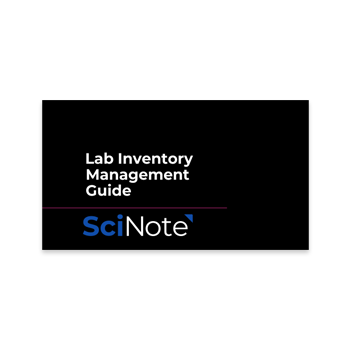
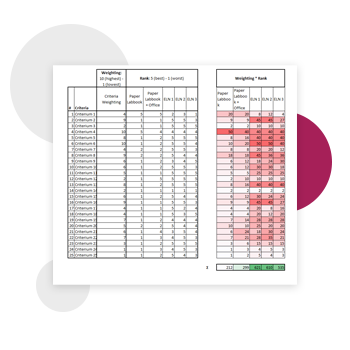


 Milad Fakurian via https://unsplash.com/photos/ePAL0f6jjr0
Milad Fakurian via https://unsplash.com/photos/ePAL0f6jjr0