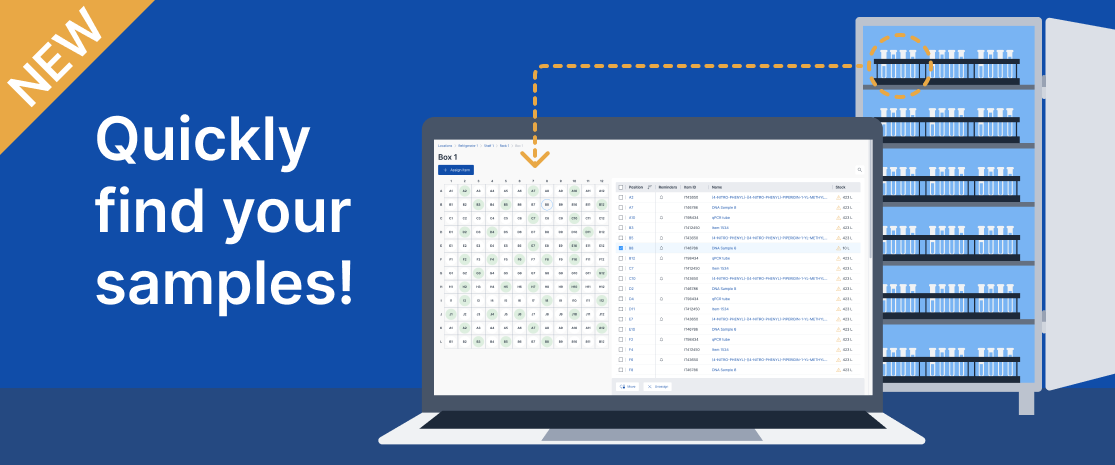Inventory Storage Locations Are Coming to SciNote – No More Playing Lab Detective!
![]() 2 min read
2 min read
You asked, and we listened. We’re excited to announce that the highly anticipated improvement for SciNote Inventories – Inventory Storage Locations – will soon be available!
Managing inventories can be challenging, especially with numerous items moving between different labs. That’s why we’re thrilled to introduce the upcoming “Inventory Storage Locations” add-on. This powerful new feature will simplify your inventory management by providing robust and flexible location tracking, tailored to meet your complex storage needs.
What will you get with Storage Locations?
- Simplified tracking and management of your storage locations
- Ability to create any type of location hierarchy you may need for efficient location management
- Visualized boxes for easier item locating
- Quick and simple relocation of specific items within SciNote – move whole boxes of items or only specific items from one location to another
- Traceability of item movements between locations
- Sharing locations between different teams in SciNote
How will Storage Locations work?
Customizable Location hierarchy
You’ll be able to create a location hierarchy that suits your organizational structure perfectly. You’ll have the freedom to define your locations from the broadest level (e.g., buildings, floors, or simply just freezers if that’s detailed enough for you) to the most detailed level (e.g., specific boxes). The best part? There will be no limits on the number of location and sub-location levels you can create. This flexibility will ensure that your storage management is as detailed or as simplified as you need it to be.
Simple Item placement
Once you’ll set up the location structure, placing inventory items will be available from both the inventory item’s side and the location’s side, providing multiple ways to manage and organize your inventory efficiently.
Visual grid for box dimensions
For locations defined as boxes, you’ll be able to specify the box dimensions. This will display a visual grid showing the available and occupied spots inside each box, making it easier to visualize your storage space.
General storage box options
Not all storage needs are the same. For those situations where a detailed grid won’t be necessary, you’ll be able to create a “general” no-grid storage box. This type of box will support containing an unlimited number of items without specifying their exact position within the box. Items in this type of box will be displayed in a simple list view, still ensuring you always have a clear overview of your location.
Get notified when the feature is out!
The “Inventory Storage Locations” feature is coming to SciNote soon. Sign up to get notified when the 30-day FREE trial phase starts and don’t miss out on exploring its capabilities without any commitment.
For more information about this feature contact your Account Manager, Storage Locations preorders are already available.
Looking for more Inventory management features?
You also have the possibility to bundle the Inventory Storage Locations add-on with other powerful SciNote Inventory Management functionalities. Contact our team to learn about the Full Inventory bundle option!
Not a SciNote user yet?
Talk to us to see how we can help you improve your data management and keep track of your lab inventory.