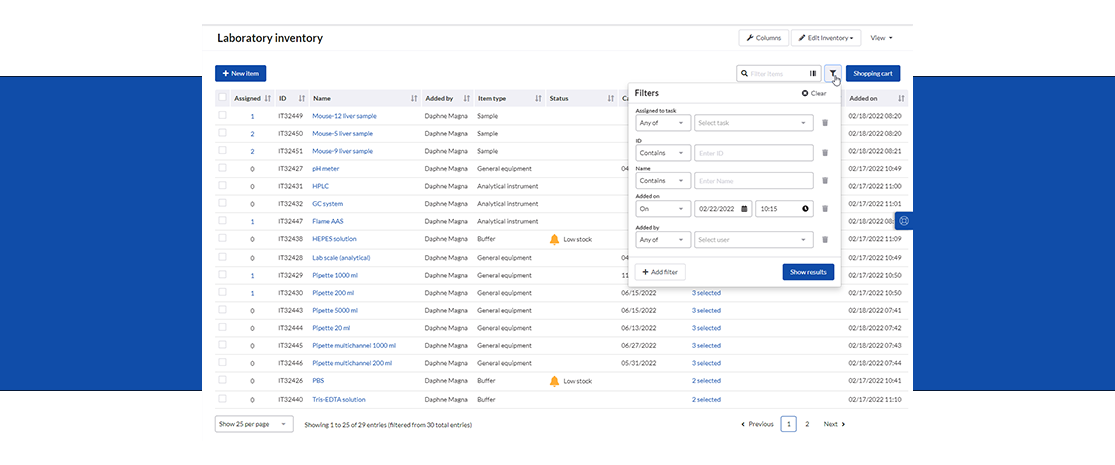There are a few ways of designing ZPL label templates. Learn how to design them with the free software ZebraDesigner Essentials 3.
Feature highlights
SciNote supports label printing with Zebra label printers through the free Zebra Print Browser application. Learn how to connect your printer here.
With SciNote, you can print labels for your samples, and reagents to label tubes, plates, racks, or other containers that hold them.
Major updates to your tasks and protocol steps!
Stock management is now in SciNote Premium! Learn how to set it up with this quick quide.
We are introducing advanced inventory filters to improve findability in SciNote inventories and to make managing your data even simpler.
All inventory items now have a barcode and the option to print the inventory item labels with the barcode via FLUICS label printer.
SciNote is now integrated with FLUICS Print, truely a plug & play label printing solution.
Scinote Reports gained seceral improvements to make reporting even easier and enjoyable!
The first thing that crosses most researchers’ minds when they need to write a scientific paper, analyze results or create a presentation about their work would be opening one of the Microsoft Office programs.
Get SciNote ELN
Top-rated cloud-based electronic lab notebook (ELN) software.
Contact SciNote
- premium@scinote.net
- US HQ +1 234-200-2648
- EU HQ +386 1-235-09-60
SciNote, LLC
- 3000 Parmenter St. Middleton, WI USA POB 620828
Contact Support
SciNote Newsletter
Receive SciNote ELN news, webinars and articles.