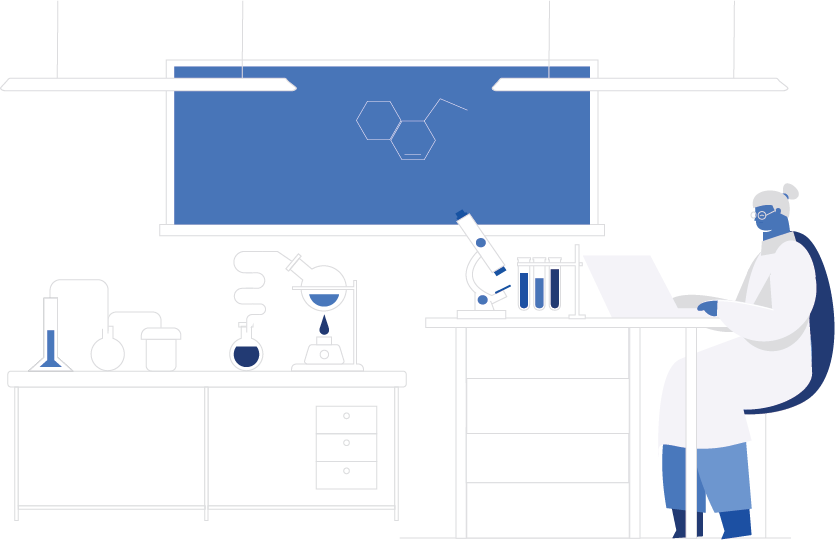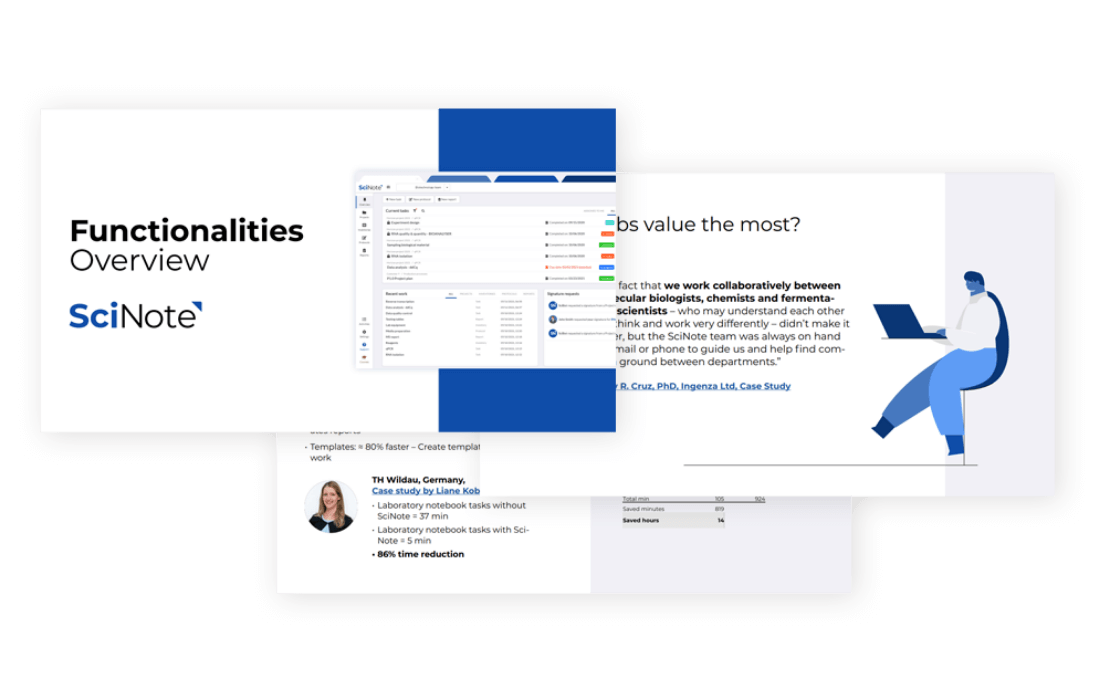Your lab is similar to this scenario:
In a university lab with courses designed to meet pedagogical requirements, students carry out experiments that are typically planned by instructors with structured designs. Throughout the course, students document experiment details, analyze data, and compile conclusions, often working collaboratively in groups. They also learn about experimental design and execution.
Instructors and teaching assistants are responsible for ensuring students make progress during the course, reviewing and marketing student lab notes, responding to student questions, and facilitating lab group work. By the end of the course, students compile their findings in a report to conclude an experiment and to submit the report for evaluation.
Size: Courses with cohorts of 10 to 60 students, or multiples of such.
Keywords describing the example: teaching and learning, scientific method, research skill development, protocol development, pedagogy, learning plan, teaching objectives.
Suggested SciNote structure:
Team
Different teams can be set up for different courses, which allows for dedicated, segmented space for each course. Instructors (organization admin users) will be able to assign students with access only to their own courses.
Project
For labs with group work, each project can be one group of students, with the instructor able to access the project to review and evaluate the group’s work.
For labs that do not involve group work, each project can be set up for each student. Similarly, the instructor can access the project to evaluate the student’s work.
Experiments
The instructor can design the experiment workflows – either linear or non-linear. Alternatively, students can design their own experiment workflows, which allows students to learn what is involved in the experiment design process. In this case, students can also be evaluated for their experimental design.
Tasks / Protocol
Instructors can set up centralized protocol templates. Students can then load the templates into their own lab note task and follow along to complete protocol steps and enter their lab notes. Instructors can also add dedicated spaces for students to enter required fields.
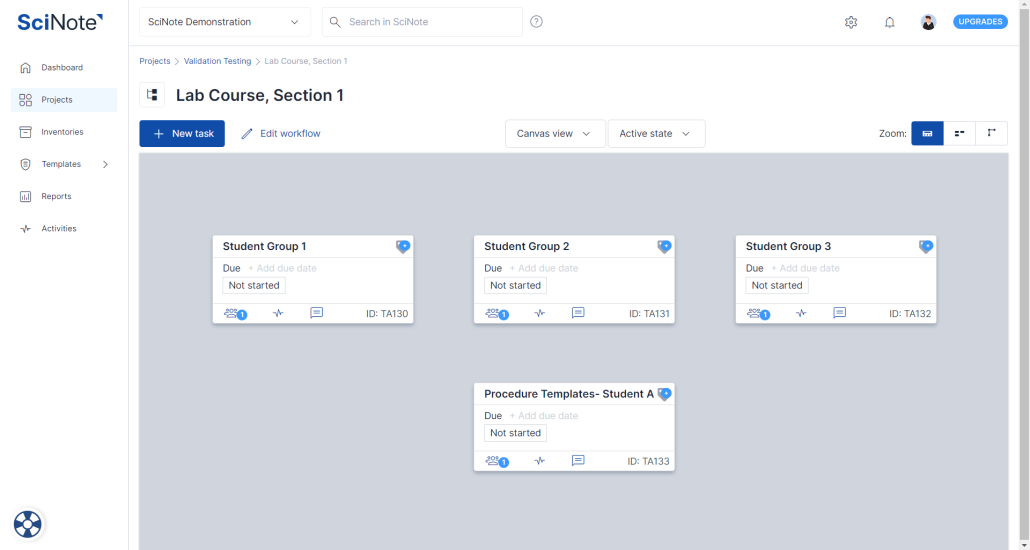
Examples of additional functionalities that are helpful:
SciNote dashboard: Students can use the dashboard to see what’s assigned to them and when the lab reports are due. Instructors can see students’ project progress and their activities.
Role-based Access Control: This allows instructors to tightly control which student has access to what information. This is important, as it affords instructors the option of creating dedicated experiment spaces for each student or student group, which would then not be accessible to other students.
Copy as template: Instructors can set up one project or workflow for group A, and then duplicate the project or workflow quickly for other groups, saving huge amounts of time in lab course preparation.
Tagging: Task protocols can be tagged with TA names, course name, or course session number.
Inventory Management: Inventories in SciNote are lists of whatever you need e.g. samples, equipment, reagents, or more depending on your needs. They are completely editable, so your columns can contain names, ID codes, barcodes, files, dates and more. Instructors, lab technicians, or TAs might want to use SciNote’s inventories to manage teaching lab inventories. For advanced usages, students can assign inventory items to their tasks, so instructors and technicians can track and verify appropriate reagent use.
Comments: Instructors and TAs can provide feedback to students and groups directly in SciNote through comments. Comments can also be used to facilitate group discussions.
Task Status: Instructors can see from a high level if students have completed their experiments.
Task Results: Instructors can put grades or comments to students within Task Results.
Activity Log: Instructors and TAs can review which student did what, which can be informative for group projects.
Reports: Once students complete their lab work, they can print out a report.
Get an entire overview of SciNote functionalites.
Can’t find what you are looking for?
Schedule a Q&A session with us to discuss the best option for your lab.