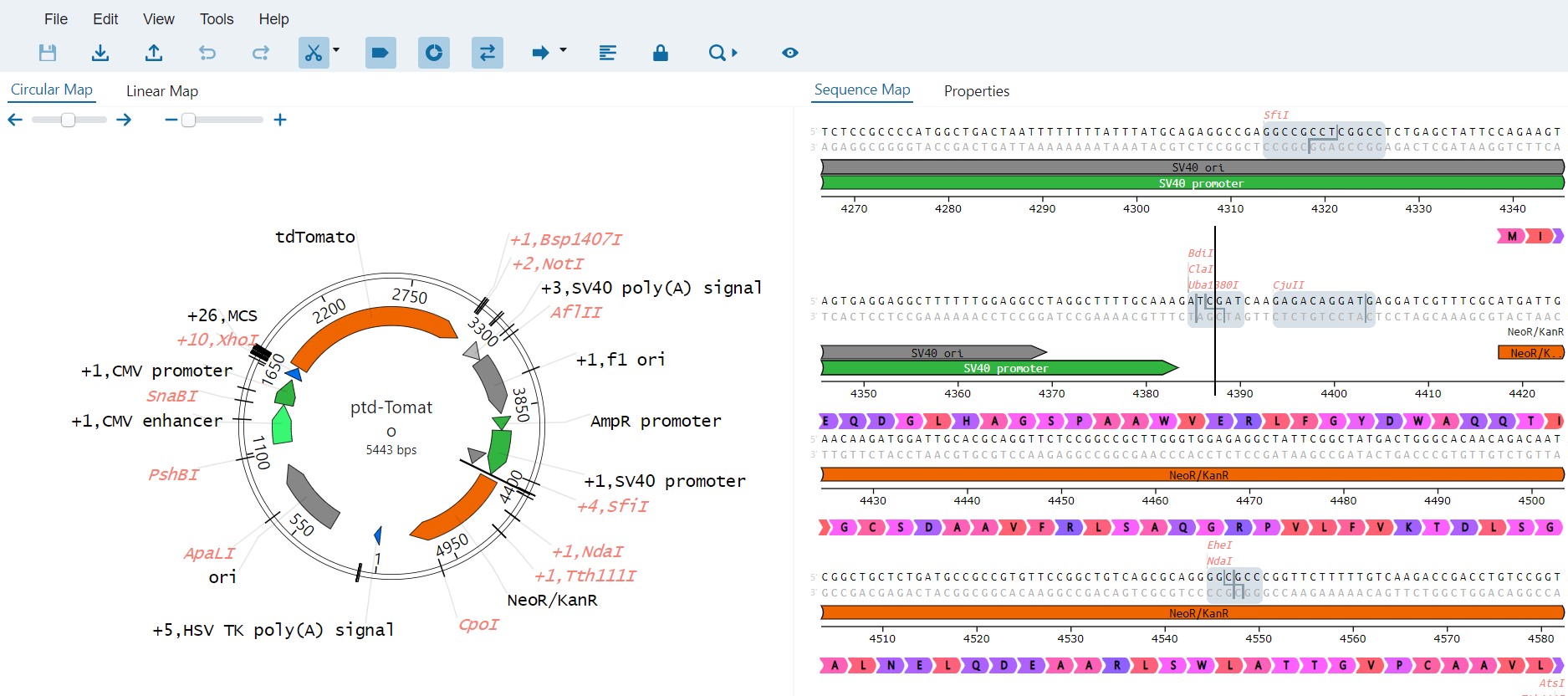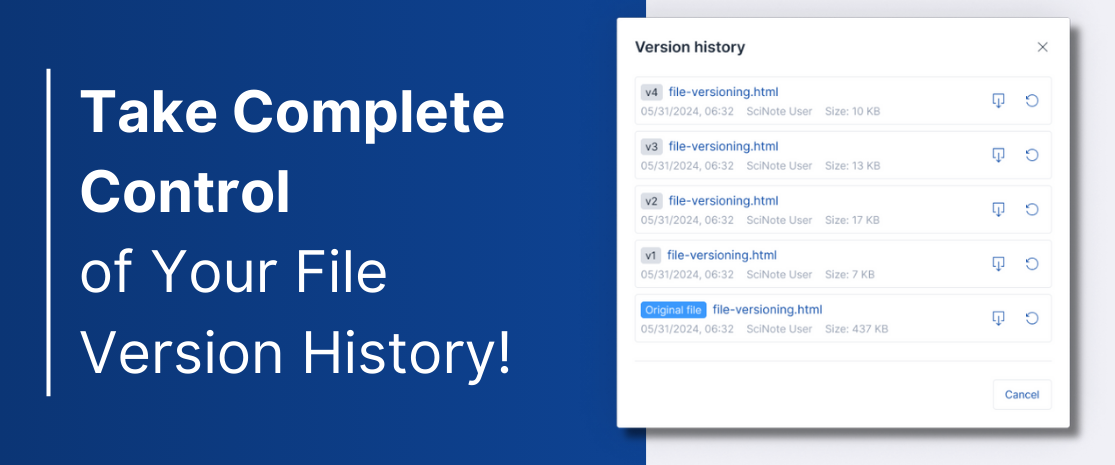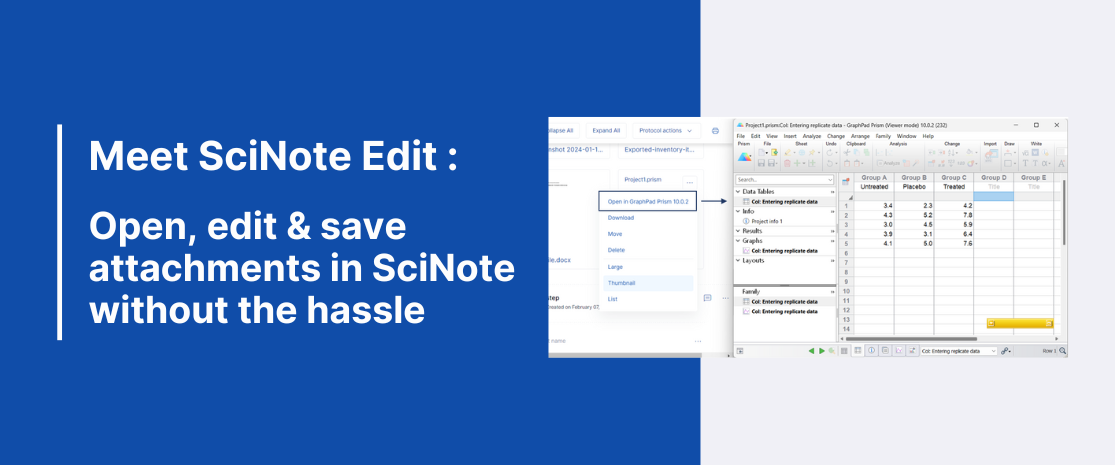Sequence Editor – Design and Manage Your Plasmid Sequences Within SciNote ELN
From the development of PCR to the invention of CRISPR, molecular biology techniques have made progress by leaps and bounds within the past four decades. It also ushered in a new era of biotech software tailored to meet the complex demands of modern molecular biology research.
One of such tools (and a most requested SciNote integration) is a sequence editor tool that can help users design, visualize, and document plasmid sequences.
Here, we will provide a brief overview of the new sequence editor tool (Open Vector Editor) within SciNote Premium, and how this integration can improve the way you design and manage your plasmid sequences in SciNote in the future.
*Premium users can access the tool in SciNote for free during the 1-month free trial period starting on September 20th, 2023. Platinum users will have access to this feature in spring 2024.
Here is a walkthrough with SciNote’s Customer Success Manager Arun to explore the features within the tool.
Key sequence editor tool benefits
The sequence editor tool is the open-source version (MIT license) of the Open Vector Editor (OVE) developed by Teselagen Biotechnology. The sequence editor offers:
An intuitive and user-friend interface that bridges the gap between complexity and accessibility. You can easily navigate and harness its capabilities regardless of your computational background.
A suite of tools for vector design and annotation to streamline the creation and customization of DNA or plasmid sequences. Whether you’re designing plasmids, gene constructs, or cloning vectors, sequence editor provides a platform to build and annotate your molecular designs efficiently.
Advanced analysis modules that allow you to perform restriction analysis, ORF analysis, reverse translation, virtual gel electrophoresis and more.
Using the sequence editor tool in SciNote
The sequence editor tool is currently available within SciNote’s Task Protocol step and Results. You can start by importing sequence files in .gb, .fasta, .dna formats or Teselagen JSON files into SciNote.
With the full integration of the sequence editor tool, you can now:
- Create, edit, and view plasmid or DNA sequence designs directly within SciNote, without opening another software application.
- Store sequence designs in SciNote together with other relevant data and related information.
- Incorporate sequence designs into your existing SciNote workflows.
- Collaborate with other SciNote team members on sequence designs.
- Search for the sequence within SciNote by the sequence file name or by the file format type (.json, .dna, .fasta, .gb).
- Share the sequence with external collaborators via task sharable links; collaborators can view the preview picture of the sequence and download the sequence .json file.
Additionally, sequence designs will be regularly documented, just like all other data within SciNote.
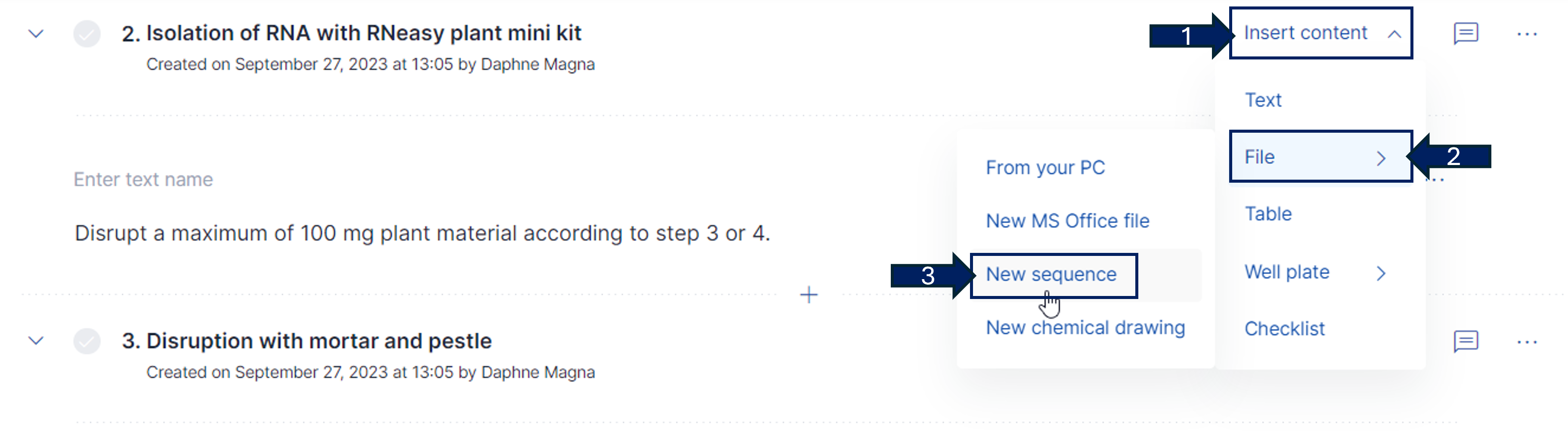
Main features of the sequence editor
The main features you will be able to access include:
• Plasmid design – Upload, edit, analyze and annotate all elements of your plasmids including primer binding sites.
• ORFs and protein translations – Translate DNA sequences directly to amino acid sequences.
• Visualize sequences – View sequences as circular and linear maps
• Sequence export – Export sequences as a .gb, .fasta or Teselagen JSON files.
• Enzyme library – Select enzymes from a standard library or add your own enzyme designs.
• Virtual digest – View enzyme cut-sites and generate virtual digest details.
• Visual gel digest – Visualize resulting size of DNA fragments in a virtual gel.
You can also use the toolbar to hide or show cut sites, features, parts, and primers in your map, thereby customizing how you view your sequence based on your needs.
This is only a quick overview of the main features available in our new sequence editor. For a in-depth look of the sequence editor tool, you can explore the tool further in our knowledge base article or view the release note for technical information.
With the introduction of the sequence editor tool in SciNote electronic lab notebook, you now have a powerful and intuitive tool at your disposal for editing, annotating, and visualizing genetic sequences. Together with SciNote, this feature-rich tool simplifies the management of DNA and protein sequences, offering seamless integration within your research workflow.
To celebrate this addition to SciNote and to give you the opportunity to test out the tool, a free trial period is available for SciNote Premium users for a month beginning on September 20th. Go ahead to upload your first sequence file, and start managing your sequences in SciNote now!