FLUICS Print integration: print labels directly from SciNote
![]() 3 min read
3 min read
SciNote is integrated with FLUICS Print, truly a plug & play label printing solution with which includes out-of-the-box and quality-tested label prints for use in life sciences labs. No programming required. Printed labels include QR codes for easier identification and findability of your samples, reagents, biological specimens, or other inventory items you store in SciNote.
Learn more about SciNote API and Integrations.

Labels are cryo-proof (liquid nitrogen and -80°C freezer), smear-proof for ethanol and isopropanol, and attach even to cold and humid surfaces. The size 25 mm x 13 mm (1 inch x 0.5 inch) makes them ideal for labeling tubes, plates and other containers.
How to print a label using FLUICS Print
1. Make sure your FLUICS printer is connected to power, turned on and connected to the internet. Enable the printer by entering API key you received along with your printer into FLUICS label Print addon in SciNote. Only Organization administrators can enter the API key.

2. SciNote will automatically connect to your FLUICS printer and make it available for label printing.
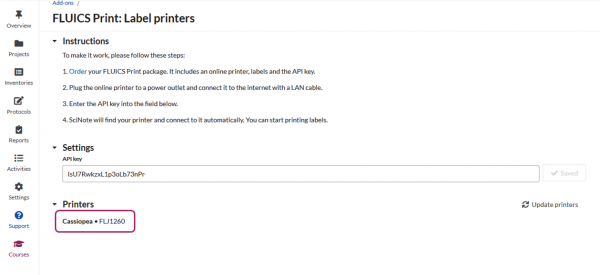
3. Start printing labels from your Inventories. Select one or more labels and click “Print label”. That is all.

4. You can also print directly from the Item card. You can access it by clicking on the Item name in Inventories, Assigned Items screen or from Items mentioned in text (smart annotated Items).
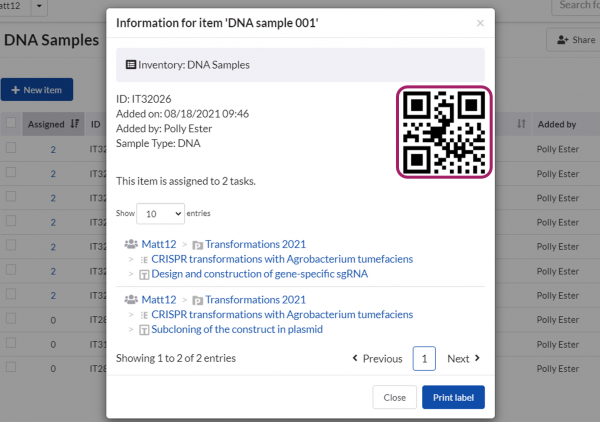
5. You can also select a number of label copies.
What is printed on my label?
At the moment SciNote is supporting printing onto rectangular yellow adhesive cryo labels 25 mm x 13 mm (1 inch x 0.5 inch).
One label is printed for each Inventory item, whether that is your sample, biological specimen, reagent, cell line, or something else.
The following information is printed on the label:
- QR code, which encodes Inventory Item ID
- Inventory Item ID
- Inventory Item name (as much of it as it fits onto the label)
Learn more about SciNote QR code generation and general label printing capabilities here.
In the future we will be offering more flexibility about label sizes and which information can be printed on the labels. Let us know via SciNote support channel your specific requests.

Interested in label printing with a FLUICS printer?
Run out of labels for your FLUICS printer?
When you need to stock up with your labels, contact FLUICS support directly
In the future we will be offering more flexibility about label sizes and which information can be printed on the labels. Let us know via SciNote support channel your specific requests.
Support
For troubleshooting your printer and ordering additional labels, please contact FLUICS support directly (support@fluics.com).
For troubleshooting related to SciNote, please contact SciNote support.
Tell us about your label printing needs
Let us know which label printer and what kind of labels are you using in your laboratory and would you like to see supported by SciNote:



