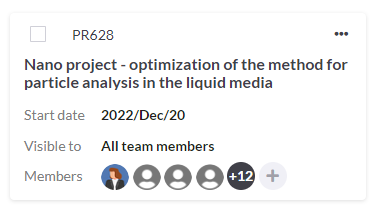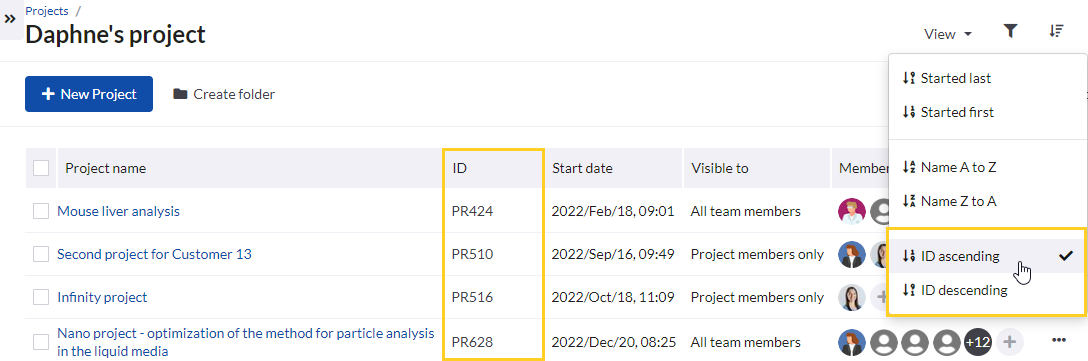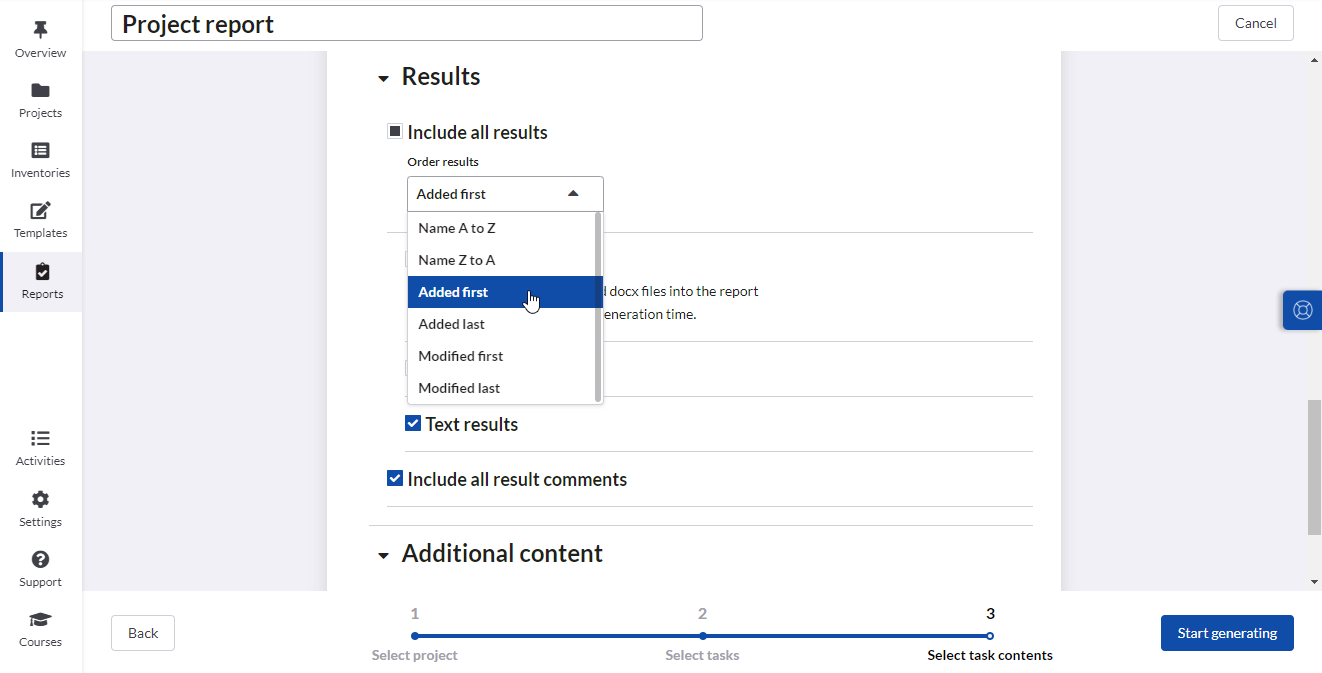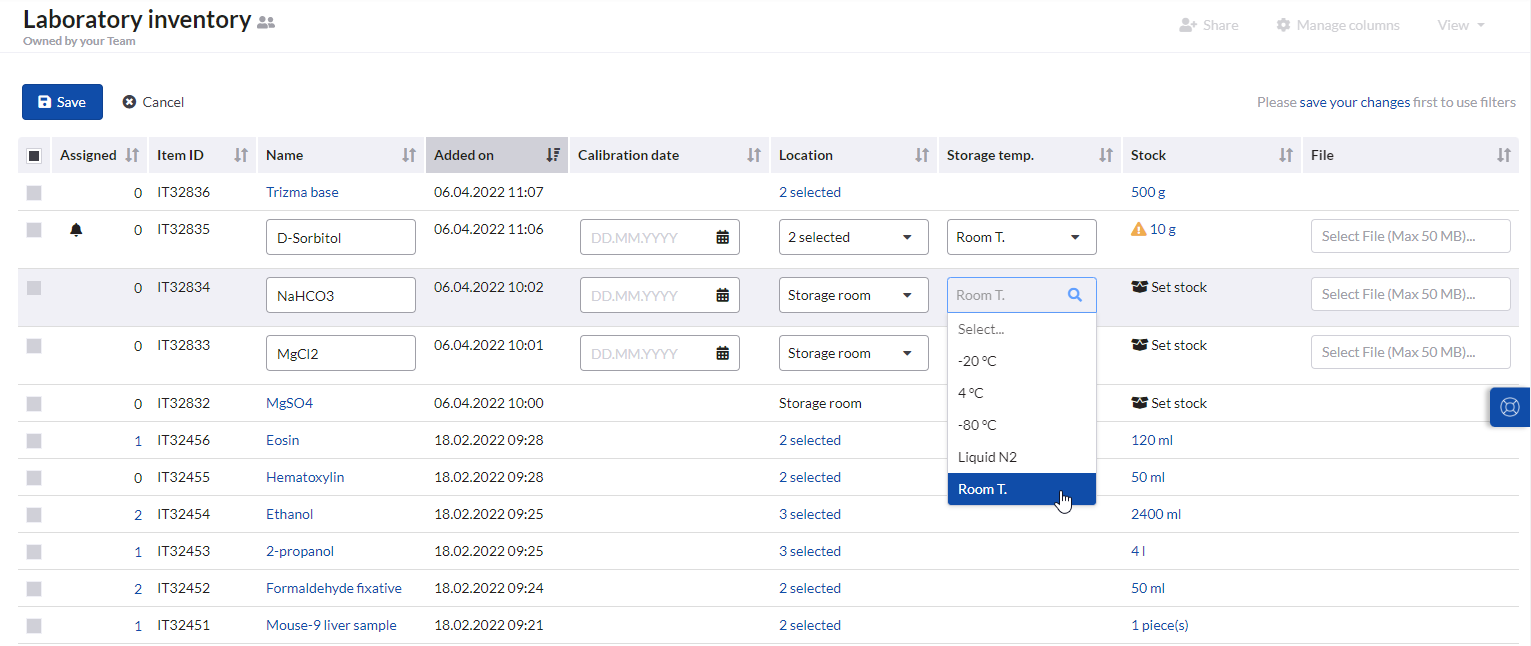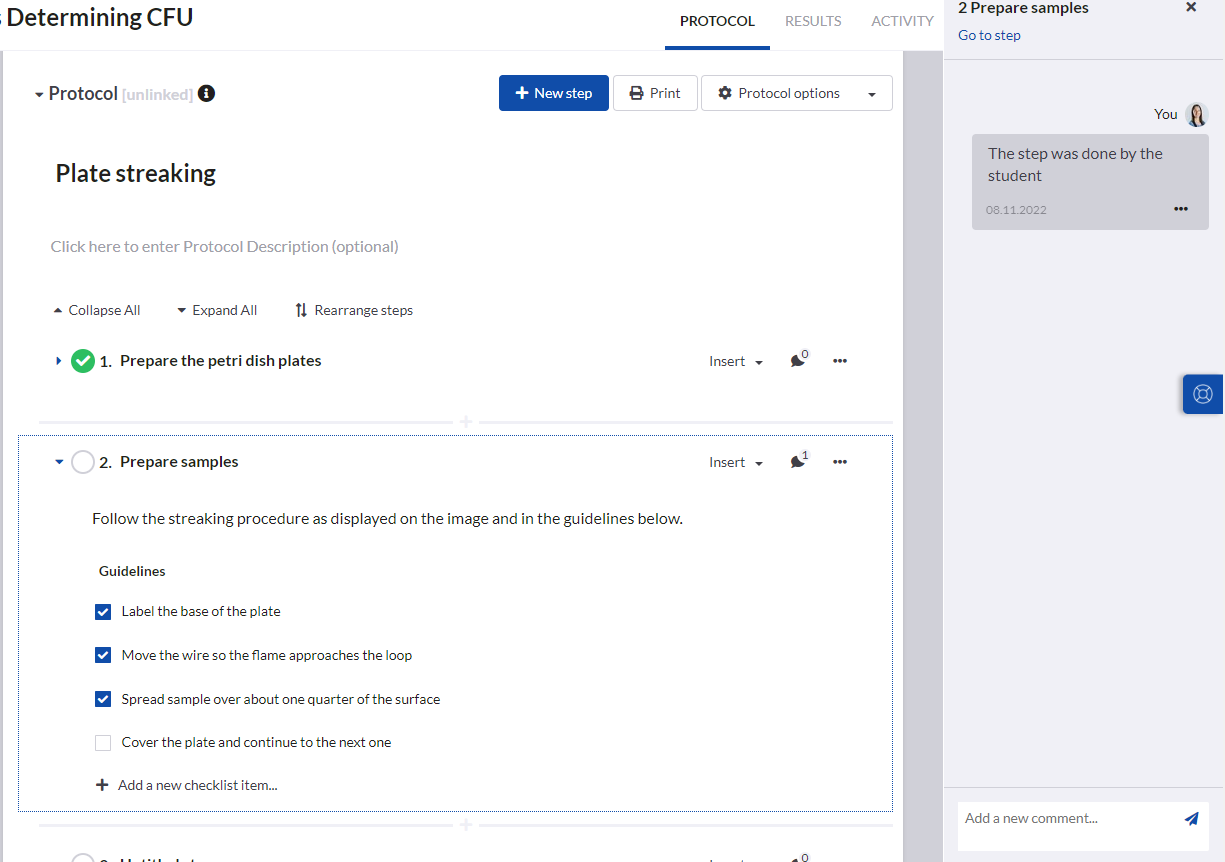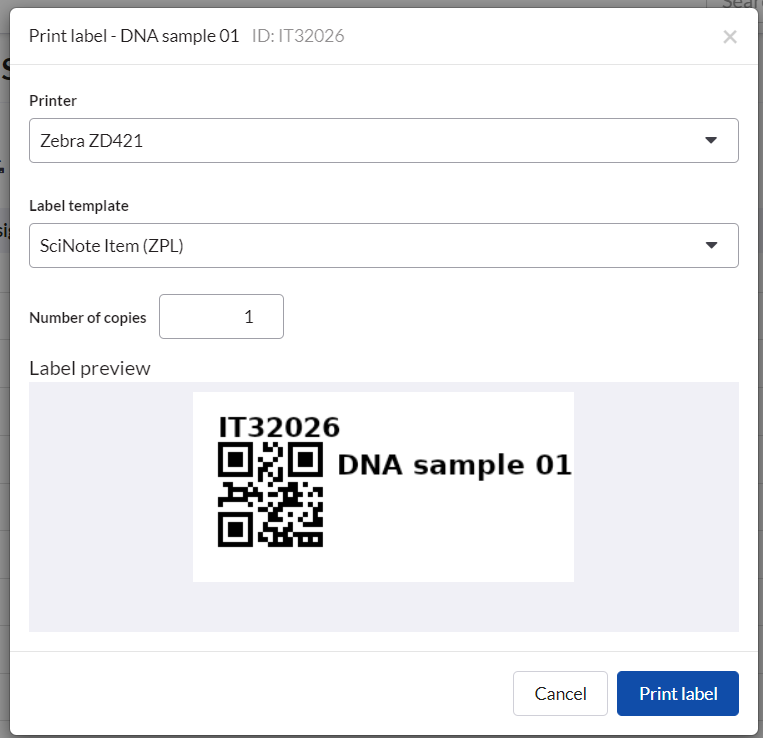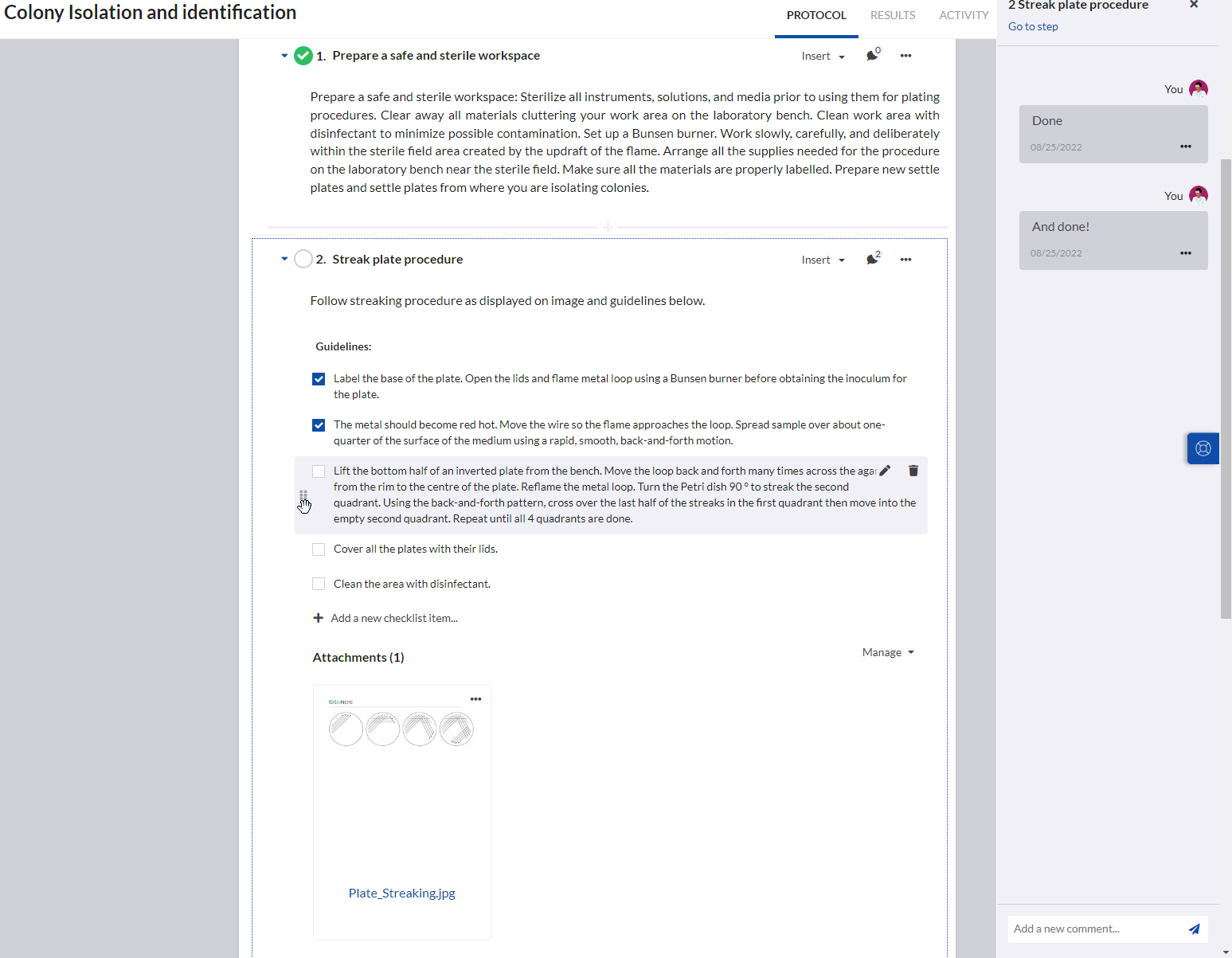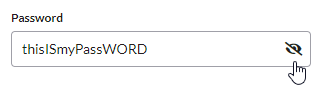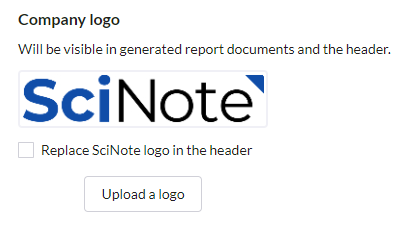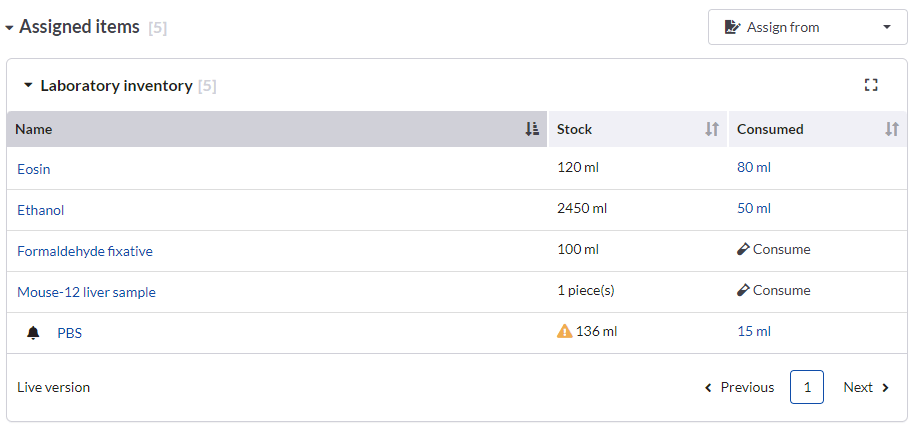Release 21st of December 2022
CORE 1.26.4. [SciNote Premium]
Visible IDs
Our last release in 2022 brings you visible IDs of entries in SciNote. You can now distinguish your tasks, experiments, projects, reports, and others by the unique ID that was assigned to them automatically at the time of creation. In the cards view, you’ll find these IDs on the top of the cards.
In the table views, IDs are listed in a dedicated column. IDs are also visible inside tasks and in the generated reports. Use them when filtering and in global search. We also added sorting by ID.
Task results sorting improvements
We improved the sorting of task results. You can sort them by name, by the time results were added and by the modified time. The same sorting options are available in the report widget.
A few small improvements and bug fixes were also implemented with this release.
Improvements:
- Scroller for large tables in rich text fields
Bug fixes:
- Fixed date format in inventory item import preview
- Small bug fixes
Release 7th of December 2022
CORE 1.26.3.1 [SciNote FREE]
This SciNote Free release includes all the updates that were released in CORE 1.26.3.1 [SciNote Premium].
Release 30th of November 2022
CORE 1.26.3.1 [SciNote PREMIUM]
This release brings you the flexibility to select multiple inventory items and edit them simultaneously. You can now update the selected items with less clicks.
We added a notification that will let you know when your SciNote session in browser is about to expire due to inactivity. Once session expires, SciNote will inform you to log in to continue your work.
A few small improvements and bug fixes were also implemented with this release.
Improvements:
- Label printing statuses improvements
Bug fixes:
- Accessing tasks from a shared inventory
- Small bug fixes
Release 16th of November 2022
CORE 1.26.2 [SciNote FREE]
With this release, we are launching a completely new protocol section of the task for SciNote FREE users.
Protocol steps are now much more flexible. Each step can have several text, table, and checklist sections, that can be reordered with drag & drop.
Steps now display entire step names.
You can now insert new steps in between the two existing steps with one click.
We have simplified editing of the steps: now each text, table, and checklist section can be edited directly with a single click. You can also duplicate steps and step content.
You can now attach files by dragging & dropping them directly to protocol steps.
Checklists are improved and offer easy insertion of new checklist items. You can add them by pasting text that contains several paragraphs (e.g. a bullet list) into the last checklist item and paragraphs will be automatically converted to individual checklist items.
We moved step comments to the side comment panel, so you can better focus on the content of steps.
Learn more about how you can use improved task and protocol here.
The same improvements to protocol steps described above are also available in protocol templates.
We reorganized the Protocols section in SciNote, which now hosts protocol templates and label templates. The latter are available only to SciNote premium users. Read more about label templates in this blog here.
Additional improvements and bug fixes implemented with this release are listed below.
Improvements:
- We simplified editing interactions of protocols in protocol templates
- We reduced the whitespace in reports
- We updated the chapter style for increased readability of report content
- The task details section on the task screen is now collapsible
- We now display the protocol title on the task screen
- We added a counter of results and archived results
- Print protocol is now available also in protocol templates
- Loading time of inventories has been improved
- Team-level permissions were revamped (there are no changes for the end users)
- SciNote received minor branding updates and new illustrations
Bug fixes:
- Small bug fixes
Release 26th of October 2022
CORE 1.26.1 [SciNote Premium]
Label templates and Zebra printers
With this release, we are introducing the support of label printing with Zebra printers!
In addition, we are introducing label templates. You can design and manage different labels that suit your purpose. For example, you can have different labels for samples, reagents, specimens, and instruments, each with specific information on the labels.
Now you can print labels for your samples, and reagents to label tubes, plates, racks, or other containers that hold them. As long as your item exists as an Inventory item in SciNote (including instruments), you can print a label for it.
Other improvements:
- Team-level permissions were revamped (there are no changes to the end users)
- Duplicating Step content blocks inside steps is now possible
- Duplicating entire steps inside Protocol/Task is now possible
- Updated API endpoints
Bug fixes:
- Small bug fixes
Read more about how you can print and design labels in SciNote
Release 17th of August 2022
CORE 1.26.0 [SciNote Premium]
With this release, we are launching completely new protocol section of the task.
Protocol steps are now much more flexible. Each step can have several text, table, and checklist sections, which can be freely reordered with drag & drop.
We have simplified editing of steps: now each text, table, and checklist section can be edited directly with a single click.
You can now attach files by dragging & dropping them directly to protocol steps.
You can now insert new steps in between two existing steps.
Step now displays entire step names.
Checklists are improved, to ease inserting new checklist items. You can also add multiple checklist items with a single action: paste text that contains several paragraphs (e.g. a bullet list) into the last checklist item and paragraphs are automatically converted to individual checklist items.
We moved step comments to the side comment panel, so you can better focus on the content of steps.
The same improvements to protocol steps described above are also available in protocol templates.
Additional improvements and bug fixes implemented with this release are listed below.
Learn more about how you can use improved task and protocol here.
Improvements:
- We simplified editing interactions of protocols in protocol templates
- We reduced the whitespace in reports
- We updated chapter style for increased readability of report content
- The task description section is now collapsible
- We now display the protocol title on task
- We added a counter of results and archived results
- Print protocol is now available also in protocol templates
- Company logo (if set) appears also in protocols printed from task and repository
- Loading time of inventories has been improved
- Filtering of Reminders was added to inventories
- Improved invitations of new users (copy-pasting email lists is now supported)
- SciNote received a minor branding updates and new illustrations
- We updated the API endpoints and added new ones for reordering steps and step content
Bug fixes:
- Small bug fixes
Go to our blog post to learn more about the updates and how to use them.
Release 29th of June 2022
CORE 1.25.3 [SciNote Free]
With this release, we are bringing some improvements and bug fixes.
- The show password option is added in password fields
- Small bug fixes
Release 22nd of June 2022
CORE 1.25.3 [SciNote Premium]
This release is bringing you the possibility to replace SciNote’s logo with your company logo. You’ll be able to replace it also in reports you generate in SciNote to make your work more recognizable when shared with your collaborators. Contact your customer success manager to enable this feature or send an email to support@scinote.net.
Additional improvements and bug fixes implemented with this release are listed below.
Improvements:
- Copying experiments as templates is now enabled also for the Viewer role
- The show password option is added in password fields
- A new API endpoint for assigning multiple users to a task
- Improved input field for the easier invitation of new team and organization members
Bug fixes:
- Small bug fixes
Release 18th of May 2022
CORE 1.25.0 [SciNote Free]
Improvements:
- Improved loading of the projects and experiments pages
- Improved handling of the snapshot failures
- Updated sorting in the global search
Bug fixes:
- Small bug fixes
Release 11th of May 2022
CORE 1.25.0 [SciNote Premium]
With this release we are introducing the stock management feature to SciNote.
You can now enable the stock column in your inventories, which will allow you to input the item’s stock along with the unit. Once you have the stocks set for inventory items, you can track their consumption in the assigned items in tasks. The new reminders will help you stay on top of your supply.
A free trial period is only available for a month starting on the 11th of May 2022. Talk to our team if you want to secure promotional pricing on this feature!
Read more about how to access and use stock management.
Other improvements:
- Improved loading of the projects and experiments pages
- Improved handling of the snapshot failures
- Updated sorting in the global search
Bug fixes:
- Small bug fixes
Release 8th March 2022
CORE 1.24.0 [SciNote Free]
With this release we are bringing some improvements and bug fixes.
Improvements:
- Simplified displaying of users assigned to Projects via “Make this project visible to all team members” also on Experiments and Tasks
- You can now see the list of users for “Everyone else at {TeamName}” in manage access windows on Projects, Experiments and Tasks
- Sorting of users in manage access windows is now alphabetical (A-Z)
Bug fixes:
- E-signature requests widget on Overview now displays only relevant requests
- Fixed issue with Ctrl+S in text fields
- Small bug fixes
Release 2nd March
CORE 1.24.0 [SciNote Premium]
Advanced inventory filters
With this release, your inventories got another boost. We are introducing advanced inventory filters to improve findability in SciNote inventories.
You are now able to create filters based on one or more inventory columns and specify filter parameters to find your items. You can also save filters for future use.
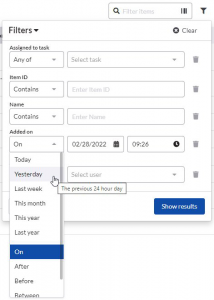
Other improvements:
- Simplified displaying of users assigned to Projects via “Make this project visible to all team members” also on Experiments and Tasks
- You can now see the list of users for “Everyone else at {TeamName}” in manage access windows on Projects, Experiments and Tasks
- Sorting of users in manage access windows is now alphabetical (A-Z)
Bug fixes:
- E-signature requests widget on Overview now displays only relevant requests
- Fixed issue with Ctrl+S in text fields
- Small bug fixes
Read more about how to access and use advanced inventory filters
Release 21st January 2022
CORE 1.23.8 [SciNote Premium]
With this release, we are resolving bugs related to moving experiments and thumbnail previews on experiment cards.
Release 19th January 2022
CORE 1.23.7 [SciNote FREE]
This SciNote Free release includes all updates that were released in CORE 1.23.6 [SciNote Premium].
Release 12th January 2022
CORE 1.23.6 [SciNote Premium]
With this release, we are rolling out a few improvements:
- Update of image editor
- Improved appearance of error pages
- Improved validation of data in inventory import validation
- Improved invitation of members to the team
- Improved creation of tasks from overview/dashboard
- Improved loading time for assigned tasks in inventories