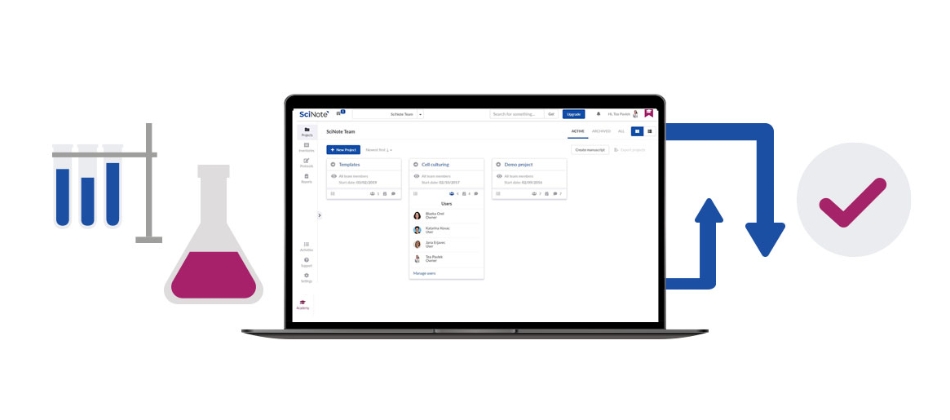Identify re-usable modules in your workflow (and use them as templates)
![]() 2 min read
2 min read
When working with simple to-do lists or simple protocols, documenting and executing them is straightforward: all to-dos or protocol steps are listed in a single checklist or in one protocol.
Things become more challenging when workflows start spanning days, possibly weeks and include different techniques, methods, and operators.
Tasks in SciNote represent a great measure of the unit of work. You can think of them as the amount of work you can do at a time, a collection of activities you can complete in a span of a few hours or less.
Workflows in SciNote take Tasks to the next level, they are series of connected Tasks. They represent things that need to happen in a sequence. You can think of them as processes of how you get your work done. They can span days, sometimes weeks. Therefore Tasks, that can be executed one at a time.
Once you identify Tasks of your process you will be able to re-use them as modules in other processes. After you will set up your first workflow in SciNote the next ones will be much easier.
These are some tips to help you establish great workflows and help you define how you can identify Tasks inside your workflows:
- Identify the stopping points. These are points when you can stop your work for a longer time. For example, when you can safely leave your samples in a fridge for overnight incubation. Often commercial kits point out such stopping points. These are good points to split the workflow into Tasks.
- Use the “effective day” approach. Think about how many hours in a day you can effectively work in a lab and use this a unit of how much work you actually do at a time. This can be a guideline to break the workflow, protocols, or SOPs into a day-units, which can represent Tasks in your SciNote workflow.
- Take collaborative aspects into account. Will more than one person work on the workflow? Pieces of work that can be done by different people (operators) are good candidates to be existing in individual Tasks so that you can assign them to them.
- Alternative or parallel activities. Sometimes workflows contain a split, a point where you have an option to continue in more than one direction. E.g based on the results of the previous Task (e.g. amount of DNA in your sample), you need to decide whether you will use one approach or the other (e.g. use DNA preamplification or not). These alternative branches can be represented as individual Tasks.
Reusability aspect. Often times our work starts having some elements that are similar or even identical. Thinking about this will help you identify which pieces of the workflow can be reused in my or colleague’s other projects. If these will exist as individual Tasks, they can be easily reused either as Protocols in Protocol repository or as Templates. Such pieces can represent: DNA extraction, RNA extraction, DNA quality control step, List of things to do before and after I start working in the lab. - Decision points. Whenever you need to stop and think or process some interim results, that’s a good point to split the work into Tasks.
- Set goals or milestones. Whenever you reach a goal or milestone in your workflow, this is a good point for the transition between two Tasks. Thinking about reaching goals or milestones can, therefore, help you modularize your work.
- Use a visual approach. Some people like to draw on paper or whiteboards. SciNote offers a canvas, where you can design your workflow in a visual way. Use the tool first to outline the process, connect the Tasks and once you find that it works, go into details of defining the content, protocols, steps of individual Tasks.
- Do not overcomplicate. In case your work is too complex or spans a long time, split it up, cut it into more manageable workflows. Perhaps even transfer them into different SciNote Experiments.
- Do not be afraid to make mistakes. Perhaps your first workflow will not be perfect. You might need to execute it a few times in real life, not just as a thought-experiment to get to the optimal one. That is fine and the time you will be spending for this is an investment into efficiency.